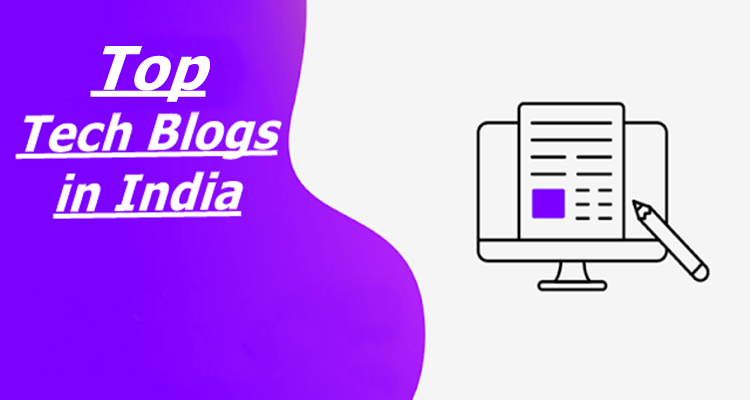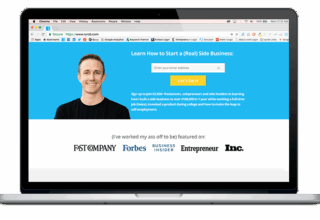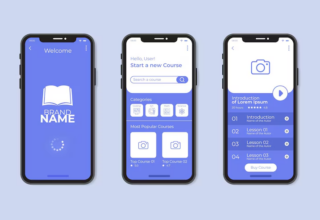WhatsApp for iPhone has received an update that introduces many nifty features for users. The changelog includes increased the WhatsApp photo and video sharing limit to 30 at one go, a redesigned and more useful Storage Usage screen, and the ability to queue messages – a feature that has been available on Android for quite some time now.
The latest WhatsApp version 2.17.1 is now available for download to all iPhone users (running iOS 7 or higher). The WhatsApp update size is just 91.2MB and we recommend you to update under a strong Wi-Fi connection and good battery life. It brings along the much needed ability to queue messages even when in areas of poor or no connectivity. You can just send a WhatsApp message to a group/individual even when connectivity is unavailable, and the message will be sent automatically once you get connectivity on your iPhone. This WhatsApp feature has been available for Android users for quite some time, and has finally arrived for iPhone users with this update.
WhatsApp was seen to be testing the increased media sharing limit in its Android beta app, and now it has first arrived for iPhone users. The earlier capped limit for photo and video sharing was at 10, but this update increases the ability to 30.

In the meanwhile, WhatsApp’s Storage Usage screen is a handy tool to see which individual/group chat is hoarding the most storage space, and to delete the content of that chat in order to make room during storage constraints. Earlier, the Storage Usage screen only let you see the WhatsApp groups/ chat that used up most space, and then you had to go back to the chat window to clear specific chats. But now, it lets you clear messages right from the Storage Usage screen itself. Furthermore, WhatsApp now lets you choose message types, like videos, text, images, GIFs, voice messages etc from specific chats, to delete exactly what you want and keep the rest. To use this feature head to Settings -> Data and Storage Usage -> Storage Usage on your iPhone and clear all the unwanted space-hoarding files easily.
WhatsApp is also working on bringing the ability to allow users to revoke or edit messages that have already been sent to other contacts. The feature is available in WhatsApp’s iPhone beta version and is said to be disabled by default, meaning that you will have to turn it on manually.
[Source:- gadgets.ndtv]