![]()
Thanks to PlayStation 4’s update to firmware version 6.50, Remote Play is now available on iOS. It allows you to play your PS4 games from an iPhone or iPad remotely. To access it, you’ll need to download the Remote Play app and set it up to work along with your PS4. Here’s how to do it:
Break free from the TV
- The App: Remote Play for iOS (Free at Apple)
Prepare your PlayStation 4 first
Firstly you’ll want to make sure your PlayStation 4 has the settings turned on to allow Remote Play connections.
- Start by going to Settings on your PS4
- Click on Remote Play Connection Settings
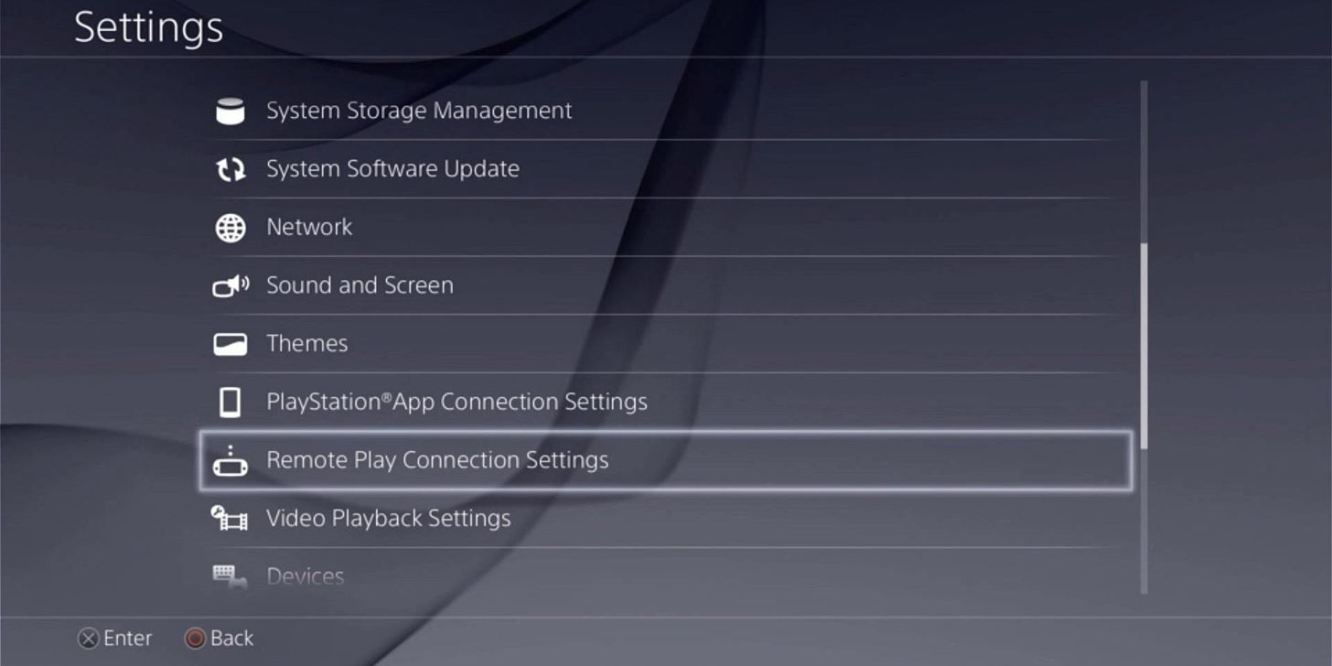
- Make sure Enable Remote Play is on, there will be a check mark in the box if it is
Connect easier
These next steps are optional but -highly- recommended to make future Remote Play sessions easier. Following these steps will allow you to connect to your sleeping PS4 from your iPad as you launch Remote Play.
- Return to your PS4’s Settings menu
- Click on Power Save Settings
- Go into the Set Features Available in Rest Mode options
- Enable both Stay Connected to the Internet and Enable Turning on PS4 from Network
Set up your iPad
- Make sure your iPad is connected to the same wifi network as your PS4
- Download Remote Play on your iPad from the Apple store
- Launch the Remote Play app
- After agreeing to the terms and conditions, Enter your PSN account info
- Remote Play will now automatically connect to your PlayStation 4
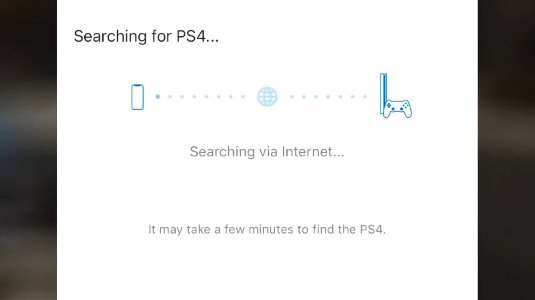
Connection problems?
If for some reason your iOS tablet and PS4 have trouble connecting automatically, you can add the device manually.
- In the Remote Play app, as it is on the Searching for PS4 screen, Click Register Manuallyin the lower right corner
- On the next screen, you will have instructions on how to get the code from your PS4 and a box to enter the connection code.
- On your PS4, go to Settings
- Click on Remote Play Connection Settings
- And then Add Device, this will give you the code
- Enter the device code from your PS4
Now you can play your PS4 games on your iPad using the onscreen buttons. This isn’t ideal for everyone, but it is temporary. Apple announced that tvOS and iOS will be updated to support DualShock 4 controllers. The iOS 13 patch will drop sometime this fall, and you will be able to use your DualShock 4 controllers without a problem.
In the meantime, you can still play your games in a handheld style with the on-screen buttons. Enjoy your games via Remote Play!
[“source=androidcentral”]








