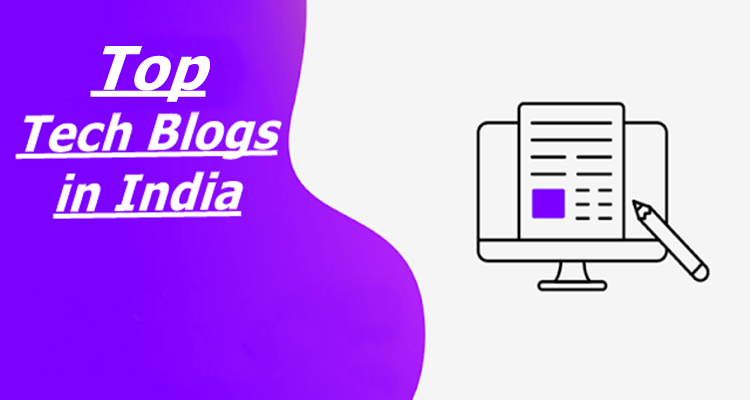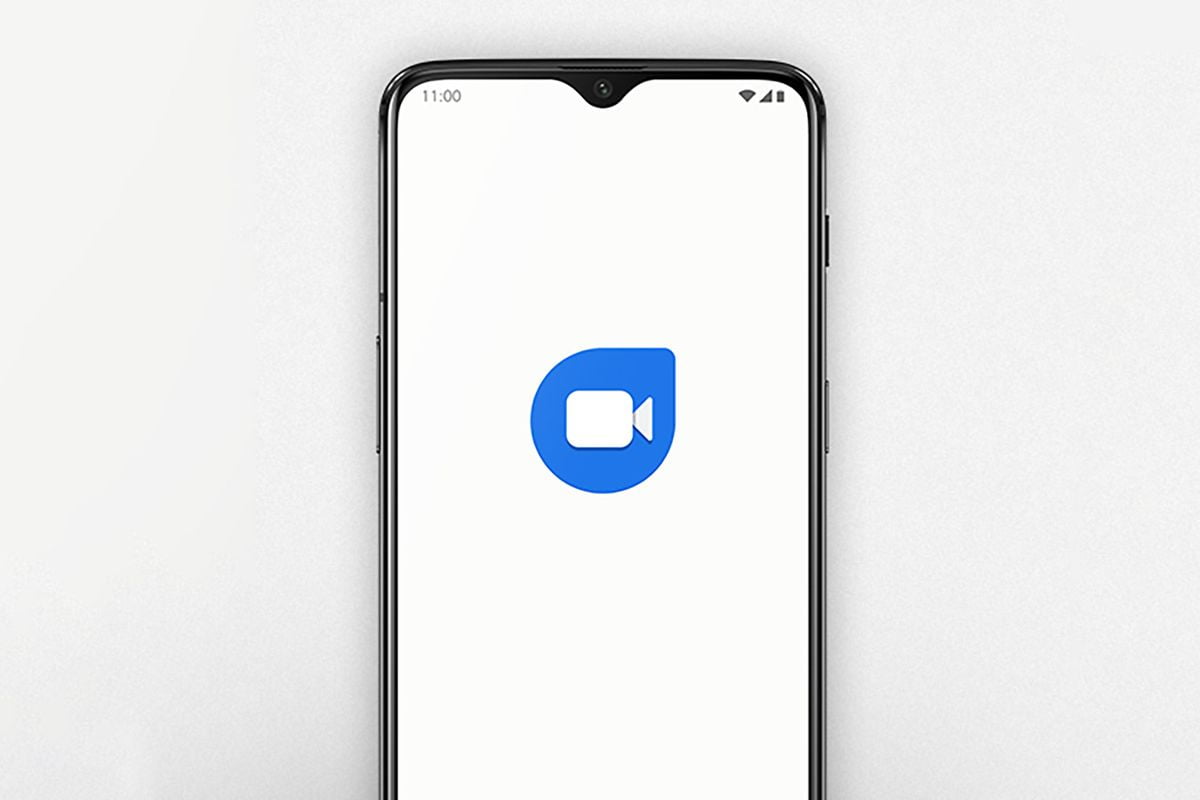Earlier this month, Microsoft unveiled its Web-based privacy dashboard for Windows 10. Now the Redmond-based company has announced that its much-awaited Windows 10 Creators Update will feature a Windows Defender Security Center to help users monitor their security settings all in one place.
With the Windows Defender Security Center, users will be able to see and choose the security settings for their Windows 10 device and provide a better understanding the security features on the platform, Microsoft says in its official blog post. To clear any confusion, the company is not providing new security features but will help users see the already-available features with the Windows Defender Security Center.
“Windows Insiders can explore this experience now under All Apps in the Start Menu and provide feedback through the Insider Feedback hub,” Microsoft said in its post. The security centre essentially comes with five pillars namely Virus and threat protection, Device performance and health, Firewall and network protection, App and browser control, and Family options.
Virus and threat protection section provides users with updates on the antivirus present on the device. “If you’ve chosen Windows Defender Antivirus, your scan results and threat history will be displayed here, or you will be able to launch your third-party AV protection app directly from this screen,” the company said.
Device performance and health section provides users with a single view of their latest Windows updates, drivers, battery life, and storage capacity. Users will also get the option to clean install Windows using the ‘Refresh Windows’ feature from this section. The Firewall and network protection gives users information on the network connections and active Windows Firewall settings.
App and browser control enables users to adjust settings for SmartScreen for apps and browsers helping you be more informed and stay safer online by warning you of potential malicious sites, downloads and unrecognised apps and files from the Internet,” the company said.
“In addition, if your subscription or paid antivirus software should expire, Windows Defender Antivirus will kick in to provide protection by default until you take further action,” it added. Considering that Windows is still considered to be a relatively unsafe and vulnerable platform, it will be interesting to see if company’s latest addition will improve its reputation going ahead.
[Source:- gadgets.ndtv]