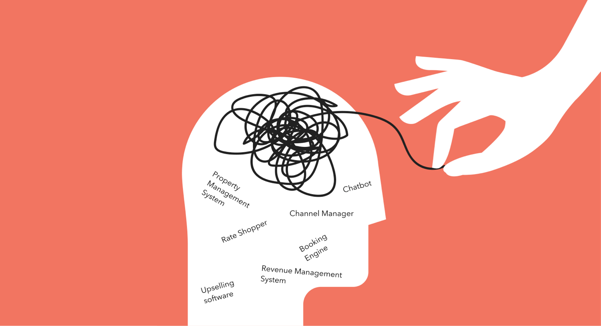Micro-blogging network Twitter earlier this week denied reports of a system breach, following a hacker’s claim to have access to millions of Twitter credentials. Now, Twitter on Friday in an official blog post has again reassured usees that the leaked information was not obtained from a hack of its servers. However, that does not mean no accounts were affected – Twitter says that it has “locked” accounts with direct password exposure, requiring a password reset by the account user.
The micro-blogging website without revealing an exact number of accounts told Wall Street Journal that it has notified millions of accounts.
“In situations where your password has been directly exposed, you are sent a password reset notification; your account is protected until the owner of the email or phone number resets the password,” notes Twitter’s Michael Coates, Trust and Information Security Officer.
The blog post further adds that if a user’s Twitter account has been affected by any of the recent password disclosures then they must have already received an email for resetting the account password. “Your account won’t be accessible until you do so, to ensure that unauthorised individuals don’t have access,” added Coates.
If your Twitter information was impacted by any of the recent issues – because of password disclosures from other companies or a leak on the “dark web” – then you should already have received an email that your account password must be reset. Your account won’t be accessible until you do so, to ensure that unauthorised individuals don’t have access.
Twitter suggests some steps users can take to keep their accounts safe, including enabling two factor authentication. It says, “This is the single best action you can take to increase your account security.” It also suggests using a password manager such as 1Password or LastPass.