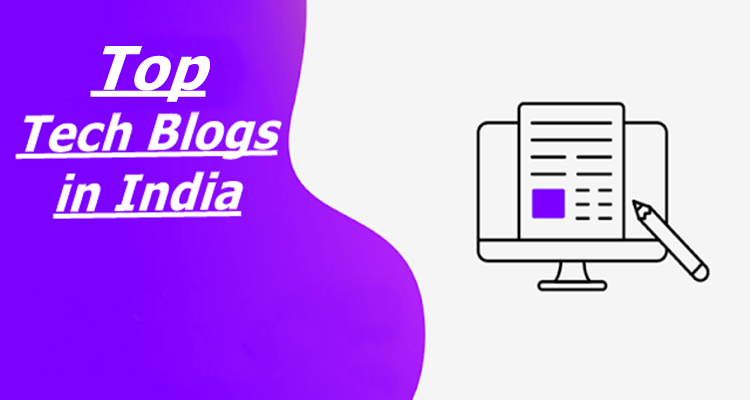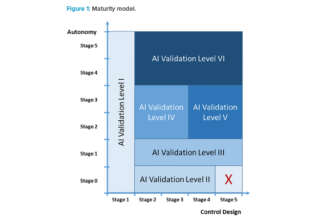Nowadays most online platforms tend to be versatile enough that they accept a wide range of video formats and settings. However in spite of that they still have certain ‘recommended settings’ and there is no guarantee that your videos will appear as intended if you deviate from those settings.
As such, when you are preparing your video for a particular online platform the first thing that you need to do is identify the recommended settings. After that you can convert your video to that format and settings so that it is in full compliance and will appear exactly as you want it to.
With Movavi Video Converter it is possible to accomplish all of this with minimal hassle. Under normal circumstances if you want to use the software as a video or movie converter all you need to do is add the video, choose a format and click a button to convert it. If you want to optimize your video for a specific online platform however, you can do so automatically by using one of the hundreds of presets that are available.
Each one of these presets is designed to use the best possible video format and settings for a specific device or platform. The list of presets in Movavi Video Converter includes support for all of the popular online platforms – including Facebook, YouTube, Vimeo, and much more. To use these presets all you need to do is select one instead of a format, and the software will take care of the rest on its own.
Additionally, you will be able to prepare your videos for online platforms in other ways too using Movavi Video Converter. It comes fully equipped with several video editing features and you can use it to cut and combine segments of video, improve the video quality, add customizable text, and crop or rotate your videos. In fact, it is even capable of converting audio and image files, creating animated GIFs out of video clips, extracting audio tracks from videos, and grabbing screenshots directly from video frames.
To put it simply, with Movavi Video Converter you will have ample features that allow you to convert, optimize, edit and tweak your video so that it is perfect by the time you upload it to any online platform. Owing to its user-friendly nature you should be able to learn to use the software in no time and apply its features to their full potential shortly thereafter.