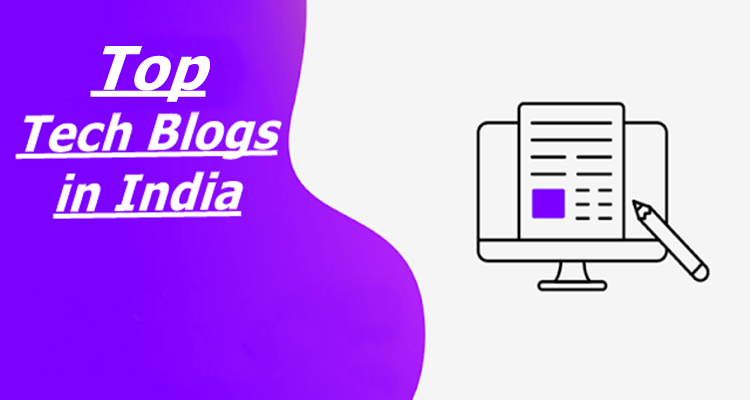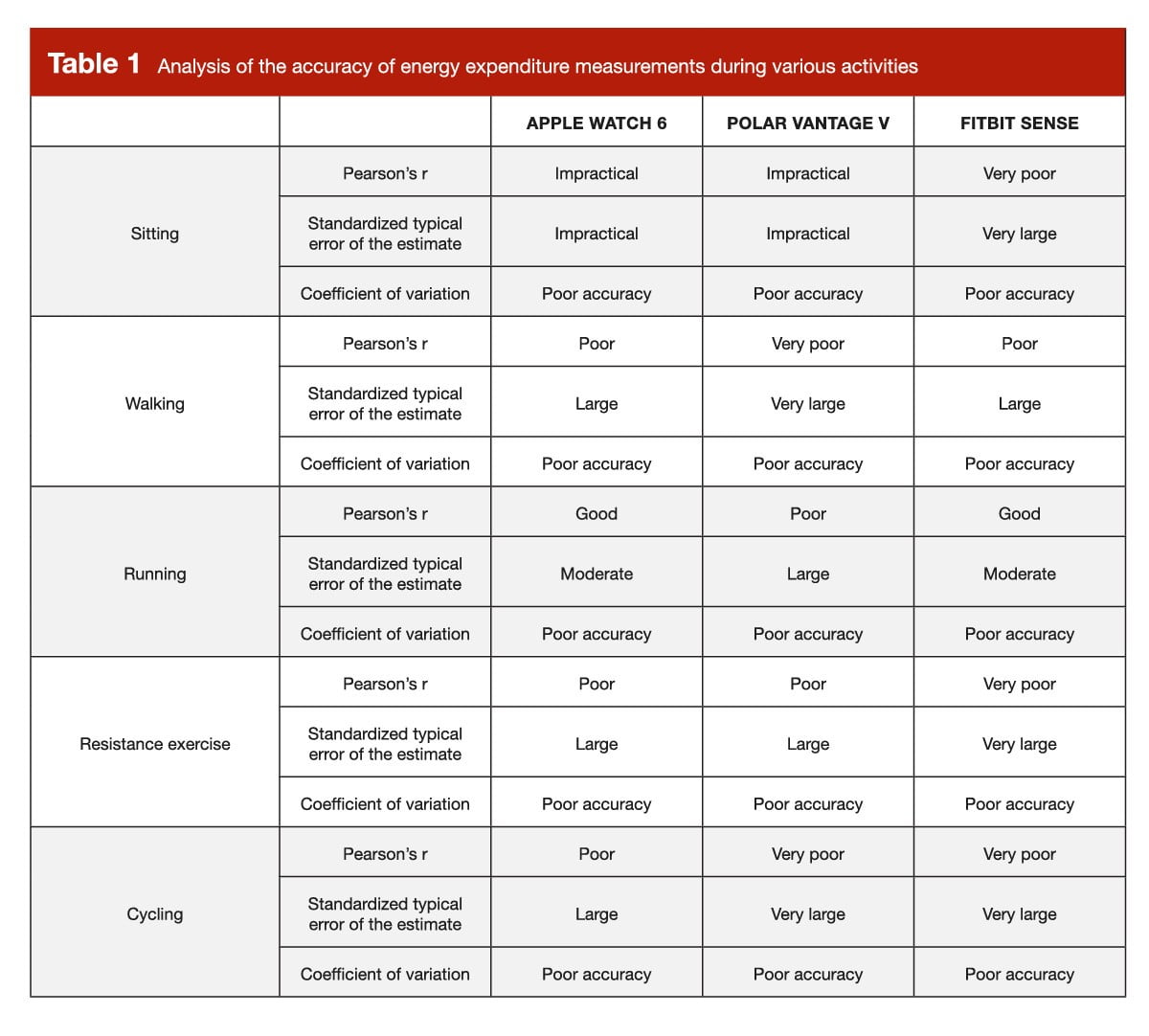Photo: David Pierini/Cult of Mac
I walked her through the steps on how to purchase additional space on iCloud. But I also said I had a few devices that plug into the phone and allow her to quickly offload their data. She asked that I stand by.
I was ready for a rescue with three gadgets, each doing the job little differently. Two are so-called dongles, one with an attached mini jump drive while the other has slots for both SD and microSD memory cards. The third is an actual charging cord that backs up your iPhone data while you charge.
At the end of the day, she opted to pay 99 cents a month for more iCloud storage. Still, I had these gadgets and knowledge of how each work. So that this information doesn’t go to waste, I’m passing my user experiences on to you.
My friend didn’t want to have to carry around an extra accessory but if you shoot a lot of photos and video, these devices can come in handy when storage space becomes tight and you haven’t been backing things up to the cloud.
There are a number of devices on the market that help you avoid cloud subscription fees. Even Apple has an inexpensive card reader for iOS devices. Here are the three lifelines I was ready to throw my friend:
MEEM Memory

Photo: David Pierini/Cult of Mac
The MEEM Memory looks like a green and black meat thermometer but is actually a versatile smartphone charging cord. The MEEM automatically backs up photos, videos, contacts, calendar, and documents in the cable each time you charge your phone.
The MEEM app is easy to use and pops up on your iPhone or iPad when you plug in to let you manage all of your data. You can store data from up to three devices on the cable, which has up to 2.8 amps of charging power and is available in 32GB, 64GB, and 128GB.
This is great for the user who is likely to forget to backup their iPhone data. That it is integrated with charging means you don’t have to think about it. However, the initial transfer of files was slow, but subsequent backups with additional photos went quicker. This is a minor inconvenience when you consider this device is meant more to backup files at the end of the day when the iPhone is charging.
[“Source-cultofmac”]