
For most of the reviews here at Gadgets 360, we use the mobile in question as our primary phone for about a week or so before sharing our verdict with you. We realise this isn’t perfect, since there are some aspects of the device that don’t become obvious during that time, and in an ideal world, we’d use every phone for a couple of months before we publish our review. But we work under constraints where most devices aren’t available to us for that long – almost all products that we review are loaned to us by companies for short durations – and there’s also the competitive pressure of wanting to get your review out before others do, as long as it doesn’t involve cutting any corners.
With the launch of iPhone 6s and iPhone 6s Plus in India, Apple offered to loan the two new iPhones to Gadgets 360 – and indeed other publications – for more than the typical timeframe of a few days. The India iPhone launch of course came a few weeks after it was available in the US and several other countries, which meant that there were enough reviews out there for us not to worry about timelines too much. This gave us an ideal opportunity to spend more time than we’d initially imagined with the iPhone 6s and iPhone 6s Plus and share our thoughts two months into using them.
The extra time also gave us more time to think about the development of the iPhone line in the future, and tie that in with information that has come to light in the recent weeks. Strap yourselves in, because you are in for a long ride.
Look and feel
We were using the iPhone 6 as our primary phone before our rather lengthy experiment for the sake of this review, and we remember that the iPhone 6s felt noticeably heavier when we first picked it up, and this difference really threw us off our game for the first 24 hours. We imagine the experience would be pretty much the same if you switched from an iPhone 6 Plus to an iPhone 6s Plus. For a company that’s obsessed with making its products thinner and lighter, shipping flagship products that are both heavier and thicker than their predecessors is an interesting decision, and one that may not have been taken lightly at Cupertino.

We understand the new 3D Touch sensors are to be blamed for the extra weight, but in the absence of any official information from Apple, it’s difficult to be certain. A couple of days into the review process, however, we’d gotten used to the new weight of the phone, and this is where we hope against hope that Apple takes a lesson when designing future iPhone models.
The lesson of course is that people aren’t as obsessed with ‘thin and light’ as the product designers at Cupertino, and they can get used to a little bit of extra weight pretty quickly. So dear Apple designers, when you figure out how to make the 3D Touch panels thinner and lighter, can you fill that remaining space with a bigger battery? We won’t complain, we promise. We wouldn’t hold our breath on Apple actually listening to that feedback, but that doesn’t mean we stop trying, right?
It seems as if every iPhone is greeted by a controversy that rears its head around launch time and before you realise, it has taken on a life of its own. If it was iPhone 4 and Antennagate – a problem that was as real as physics itself – then in 2014 we had one-part truth, one-part fiction, and all-parts YouTube sensation called Bendgate. The iPhone 6 and iPhone 6 Plus, as you may remember, were shown to be prone to bending if you, well, tried to bend them with a great amount of force (what a surprise). The topic eventually died down, but one wonders if reverberations of the controversy are being seen in the build of the newest iPhone models.
While there was no mention of Bendgate when Apple launched the iPhone 6s and iPhone 6s Plus, our thoughts went back to last year’s controversy when Apple announced that the new iPhone models are made out of 7000 series aluminium alloy, a grade of metal that’s also used in the aerospace industry. Sceptics may see this as an acknowledgement that Bendgate was real, while others may see it as a natural design evolution.
The iPhone 6s Plus comes with a 5.5-inch display but in terms of overall size it rivals some 6-inch devices in the Android world. This is something we had criticised during our review of the iPhone 6 Plus last year, and since we are on an ‘S’ cycle, we didn’t expect it to change this year. Manufacturers who don’t call Cupertino their home have been making big screen phones for a while now and they have evolved their designs to the point where there is hardly any bezel on the sides. In contrast, much like their predecessors, the iPhone 6s and iPhone 6s Plus have very prominent bezels and space both above and below the screen, which translates into a poor screen-to-body ratio for Apple’s phones.

We can count on Apple reducing the bezels on the sides of the screen, but making the iPhone shorter while retaining the same display size might prove to be a bigger challenge. The physical Home button – which has evolved over the years to also house the Touch ID fingerprint scanner – has always been the centrepiece of the user interaction paradigm on iOS. Android phones on the other hand can choose to have on-screen buttons, which gives manufacturers more flexibility with their designs. Given how important the Home button is on iOS, it will be interesting to see how Apple goes about making a 5.5-inch screen that’s easier to carry around.
Since we’ve been carrying around the new iPhones for over a couple of months, you’d perhaps be curious about the wear and tear visible on the devices. As you can see from the images, there are practically no signs of wear and tear on these phones, even though we’ve been using them without any sort of a case. Having said that, as someone who treats their gadgets like their first-born, our usage doesn’t replicate the real-world experience of most users, and it’s safe to assume the wear and tear is no different than what you’ve experienced on previous iPhone models. The new Pink Rose Gold colour doesn’t seem any worse than its older counterparts in this regard.
3D Touch
Traditionally, the S series of iPhones are seen as minor upgrades, since they look just like the predecessors. However, the S models have also introduced some marquee features over the years. TheiPhone 4S – or iPhone 4s as Apple now wants us to write it – was the first iPhone to ship with Siri, Apple’s virtual assistant. The iPhone 5s brought with it the Touch ID, a dual-LED flash, and it was also the first iPhone to ship with a motion co-processor, the M7, and it came with iOS 7, a major overhaul to Apple’s mobile OS, though obviously other iOS devices got the update as well.
The iPhone 6s and iPhone 6s Plus continue this tradition by bringing their fair share of improvements. The first new headline feature is 3D Touch, a variant of the Force Touch technology that debuted in theApple Watch and has since found its way into other devices such as the MacBook as well asaccessories. There’s been some confusion around what 3D Touch is – a lot has been written about it, yet some continue to think it is nothing but the latest trick from the marketing team at Cupertino in making everyone thing Apple has ‘invented’ something that exists in every touchscreen phone out there.
 Not much has changed in the new iPhones as far as the display is concerned
Not much has changed in the new iPhones as far as the display is concerned
While some think 3D Touch is nothing but a long press, in simple terms, it’s more of a hard press of the screen. Traditionally, screens have been capable of detecting the point where the user is pressing the display. Then came multi-touch displays that could detect more than one pressure point, making multi-touch gestures like pinch-to-zoom possible. Until now – and this admittedly is an oversimplification of sorts – the pressure sensitivity sensors have been binary in nature – an ‘on’ state indicating the user is pressing the screen at that point, and an ‘off’ state indicating an absence of touch. With 3D Touch, this becomes a continuous scale, with the hardware now capable of detecting the amount of pressure you put at each point.
Touch-screen devices have traditionally achieved pressure sensitivity by putting this technology in stylus, which can detect how hard you are pressing the stylus against the screen and then pass this information to the software, to take the required action. Admittedly, 3D Touching the display the first few times takes some getting used to, and instances where you fail to trigger it because you didn’t put enough force, or just absentmindedly put too much force and accidentally invoked it are common initially.
As you would expect, 3D Touch has been made possible by putting a series of sensors underneath the display, increasing the overall weight of the new iPhones as we discussed before. Given what you need to do to trigger the action, the original name – Force Touch – was perhaps more accurate as far as capturing its essence is concerned. The 3D Touch name, however, comes from the pressure sensitivity being sort of a Z axis to the X and Y axis that represent where the user is tapping the screen.
Armed with this additional bit of information, software developers can do a whole lot of things that weren’t possible earlier. Apple talks about two ways in which applications can use 3D Touch – Quick Actions and Peek & Pop, but that’s barely scratching the surface. You can 3D Touch app icons on the home screen to reveal a set of Quick Actions – existing functionality within the app that you can quickly jump to, when you would’ve traditionally needed to launch the app and then trigger that feature.
The default Camera app, for example, lets you quickly jump to selfie mode via 3D Touch, while the Messages app lets you start a conversation with contacts you frequently chat with (in case you are wondering, the contacts in the list are not from your Favourites list, nor are they recent contacts; our guess is they are inspired by Siri Suggestions). Third-party apps need to be updated to add support for these actions, and most of the popular apps have done just that.
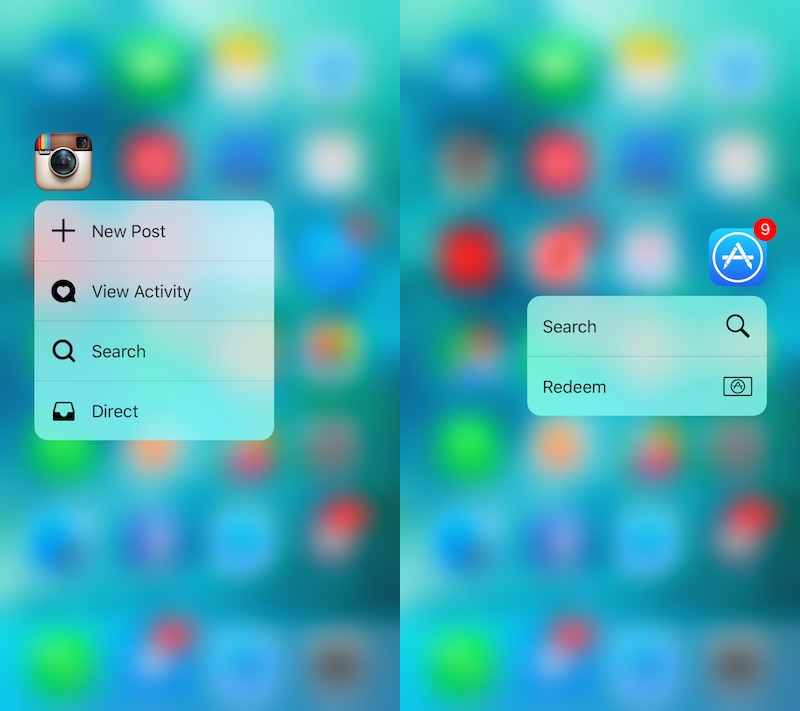
You can, for example, quickly resume the podcast you were listening to with Overcast, one of our favourite apps from 2015. Facebook, via Quick Actions, lets you start writing a post or take/ upload a photo or video straight from the home screen. Whether these actions are actually faster than launching the app and switching to that particular option is debatable. That’s particularly true with the bigger iPhone 6s Plus, where 3D Touching an icon on parts of the screen that are not easily accessible requires a certain amount of control and precision that one isn’t capable of at all times. However, if thoughtfully done, 3D Touch can indeed save you some time and a few taps. Our favourite implementation is perhaps in the Twitterrific app, which lets you quickly switch Twitter accounts, perfect when you spend most of your time using one Twitter account, but want to get something off your chest via another account in a jiffy.
In Mail, Messages, and Notes, 3D Touching anywhere on the on-screen keyboard turns it into an onscreen ‘trackpad’, making it easier to quickly move around the text and make selections. Also, you can 3D Touch the left edge of the display while you are on the home screen to bring up the multitasking view, which is a quieter alternative to doing it by double pressing the home button.
Peek and Pop are Apple’s implementations for adding 3D Touch related functionality within apps. You can take a peek (aka quick look, not to be confused with Quick Look on OS X) at a mail by 3D touching the List view in the Mail app and let go to get back to the list, potentially saving you the gesture of tapping and then swiping back. If, while taking a peek, you decide you need to respond to this message, you can swipe up to see a list of preset replies. Similarly, you can 3D Touch to preview a link without needing to open it in Safari.

As we mentioned earlier, not only can the sensors on the new iPhones differentiate between 3D Touch and a regular touch, but they can detect everything in between as well. This enables developers to build all kinds of applications that were not possible earlier. Game developers, for example, can now let you choose between gently prying the door open and entering secretly or swinging it wide open by simply detecting the amount of pressure you are putting on the on-screen door.
Other great implementations of 3D Touch are coming from third-party developers as well. Magic Piano app, for instance, detects how hard you are pressing down on the virtual keys on screen and adjusts the playback volume accordingly, just like a real piano. Someone even figured out a way to convert your iPhone into a weighing scale, though that’s unlikely to find its way into the App Store anytime soon.

One challenge with 3D Touch is that of discoverability. Apart from the icons on the home screen, most 3D Touch actions aren’t exactly intuitive, which means you will need to keep randomly 3D Touching at various places to discover new actions – for example multitasking shortcut we mentioned earlier is something you’d either discover by accident or by reading on Apple’s website. Even on the home screen, the only way to know which apps support Quick Actions is to 3D Touch them and wait for feedback. Thankfully, the new haptic engine is excellent at giving feedback on when a 3D Touch action is available and when it isn’t.
While it’s clear that 3D Touch will change the way we interact with apps, in the short term there will be some concerns over usability and discoverability.
New Touch ID
The new iPhone 6s and iPhone 6s Plus also come with a new, faster Touch ID implementation. As always, Touch ID works great other than on occasions when your fingers are wet, which is expected and and not too much of a bother. Apple says the new Touch IDs are faster than before, and we believe them, because this is perhaps our single biggest problem with the new iPhones – the Touch ID is too damn fast.
Until the iPhone 6 and iPhone 6 Plus, unlocking the iPhone has been a two-stage process, though it usually happens fast enough that most people with Touch ID wouldn’t be able to notice the two steps. The first stage involved pressing the home button to wake up the display, and the second is keeping the button pressed to unlock the phone. This two-stage process gave you enough time to wake up the phone’s display to, say, check the time or notifications, but let you remove the finger quickly enough that it doesn’t unlock the phone. For us – and likely everyone else – this habit has become so ingrained, they wouldn’t even realise all this until they switch to the iPhone 6s or iPhone 6s Plus. The Touch ID sensor in the new phones is so fast, that the second stage of the process is eliminated. The moment you wake up the phone’s display, the phone is unlocked as well, which is infuriating if all you wanted to do is see the time.

We’ve found ourselves using our knuckles to tap the home button when we want to see the time, which is inconvenient to say the least. Of course a simpler solution would be delete either one of the thumbs or one of our index fingers from Touch ID configuration – yes, we like having all four of them configured – and make that digit the ‘designated presser’ but that’s far from perfect. A simpler way is to press the power button on the side to wake up the display, and it’s possible many reading this review are used to doing just that, in which case they must be wondering what we are fussing all about. In our experience, that may be convenient when you already have your hands around the phone, but in all other scenarios – for example when you are taking it out of your pocket or when it’s lying next to you – it isn’t the most accessible solution.
One way Apple can solve this is by adding support for waking up the display by simply double tapping the screen. This is something many big-screen Android phones have done, and it’s a feature we find particularly handy. Another way to approach this would be add to the iPhone technology similar toMotorola’s Active Display, which provides information like time and notifications automatically on the lock screen, when even the display is powered off.
That, of course, would require a switch away from the LCD display that iPhone models have traditionally used, to Amoled display. This is because LCD displays don’t let you wake up only parts of the display to show information as needed for Active Display – you need to wake up the entire screen, which means wasting battery life if you are switching on the screen without an explicit command from the user. With Amoled display, you can efficiently wake up only those bits of the screen where you need to show something, so we won’t be surprised if Apple makes the switch to Amoled displays as has been rumoured, and brings in Active Display-like technology to make living with faster Touch IDs a whole lot easier.

Performance
As you’d expect, the new iPhone models come with beefed up internal specifications as well. There’s the new ‘desktop class’ A9 chip and now 2GB of RAM, a first as far as iPhones are concerned. We’ve never faced any performance issues on iPhones when they are new, and indeed they tend to age better than their Android counterparts as far as performance is concerned, despite the relatively modest hardware specifications. This of course is down to the fact Apple owns both hardware and software on this side of the smartphone galaxy, which means it can achieve optimisations that are outside the reach of most other manufacturers.
The A9 chip is powerful enough that you can edit two 4K streams at once on your iPhone, which is a lot of power to pack in a device that you can carry in your pocket, and something that would’ve been unthinkable not too long ago. While multitasking in its true sense is limited on iOS, the extra RAM is welcome, especially when you go back to a Safari tab after a while and find it does not need to reload anymore, which is something most longtime iOS users would recognise as a frustration with earlier models. We never really faced any performance issues, though apart from the changes we’ve documented earlier, there are few real world improvements when compared to the iPhone 6 and iPhone 6 Plus. Anyone with an earlier iPhone will definitely notice a sea change, but then you could perhaps say that for anyone moving to a device that’s two generations or more newer.
We did face one recurring niggle with the iPhone 6s Plus though. Several times, we’d lock our phone in portrait mode only to find the icons in landscape mode when the phone unlocked, and it took 1-2 seconds for the phone to regain its real orientation. iOS 9.2 seemed to fix this, but a few days later the problem reared its ugly head again, albeit we don’t experience this behaviour as frequently as we did before.

Did we say earlier our biggest complaint with the iPhone 6s and iPhone 6s Plus is that the fingerprint scanner is way too fast? That’s because Apple spoilt us by loaning us 128GB iPhone models, when most people will end up buying the 16GB base model. Out of those 16GB, a 12GB is available to users on a brand new phone for storing apps, music, photos, videos, and other data. We don’t believe that’s enough, especially when you consider the new iPhones can shoot 4K video, which means you can use over 1GB of space by recording just 3 minutes of video by Apple’s own estimates. In the two months that we’ve been using our iPhone 6s Plus, we’ve captured nearly 8.5GB of photos and videos, and we are nowhere near as prolific in terms of clicking pictures as many people these days.
We – and indeed many others – have brought this up with Apple and it’s clear the company doesn’t believe it’s a problem. An Apple representative told Gadgets 360 that customer satisfaction with 16GB iPhone models is extremely high, though he refused to get into the specifics. To its credit, Apple has done a lot to make it easier to live with limited storage with the likes of iCloud Photos, Apple Music, and even making it easier to upgrade to new versions of the OS if your phone is low on storage, a reaction to the problems users faced when upgrading to iOS 8.
(Also see: iPhone or iPad Full? Try These 4 Ways to Expand Its Storage)
Of course all this means spending a bit more money to get the most out of your phone – Rs. 60 a month to get 50GB space on iCloud to backup those photos automatically, Rs. 120 per month to have access to all the music in the world (well not exactly “all”, but you get the idea) on demand, and a fast 3G/ 4G connection to make sure all this works when you want it. Apple has even developed a technology called app thinning that makes apps smaller in size, freeing up space on your iOS device for other stuff. All this means it’s a little easier to live with a 16GB phone, but we really wish Apple had offered users a bit more breathing room by bumping the base storage to 32GB.
(Also see: Now Get 50GB iCloud Storage at Rs. 65 per Month)
Software
The new iPhones of course ship with iOS 9, the newest version of Apple’s mobile operating system. There are some software features that are tied to the new hardware – like 3D Touch-related tweaks and Live Photos (see below), but for the most part, iOS 9 enhancements are available to older hardware as well, and we’ve covered them in depth before. We’d still like to highlight a few points we noticed during the considerable time that we spent with the new phones.
If you are someone who tried Siri on iPhone 4S and then forgot about it because the performance was fairly hit and miss, then you’d be pleasantly surprised by how far we’ve come from those days. Siri of course was recently updated to work better with Indian accents, and it can do a lot more as well, although its full potential remains unfulfilled in India and some other regions. We love the ability to ask questions like “What’s the score between Liverpool and Manchester United?” and “Who has the most goals for Southampton this season?” and receiving fast, on-the-spot answers.
(Also see: iOS 9 Brings Better Battery Life, Smarter Siri, and More)
If you are an Apple Music subscriber – at Rs. 120 per month in India, it’s one of the best value deals going around – you can even tell Siri which song (or genre) you are in the mood for, and hear your phone start belting it out in on time. Siri now also works hands free, in that your phone is constantly listening for you to say ‘Hey Siri’ so it can automatically invoke Siri without you needing to press any buttons. This is similar to the ‘Ok Google’ functionality on some Android phones.
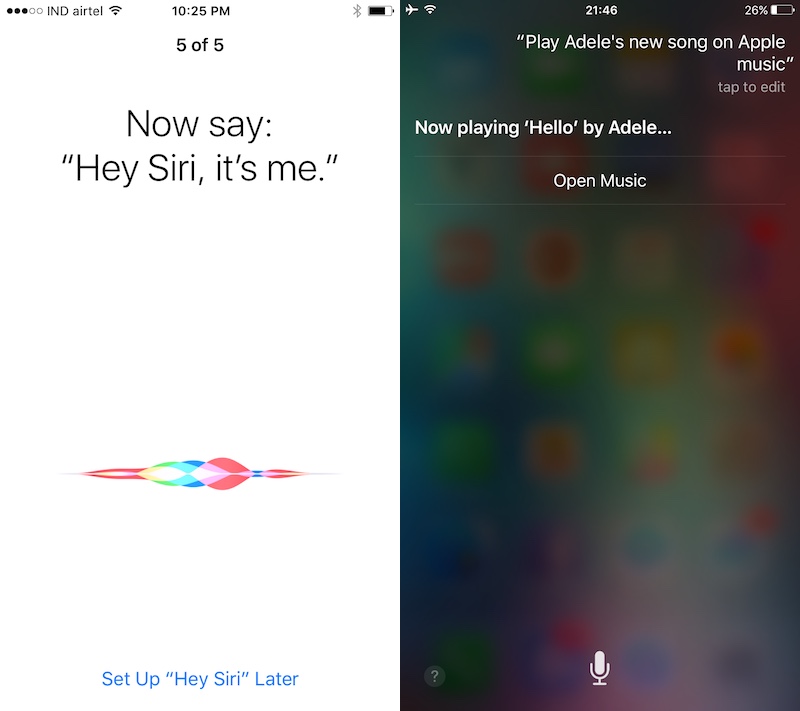
You can invoke Spotlight by swiping right from the first home screen, and apart from the search box, you will see four contacts and apps listed there. These are not the four most recent apps or contacts; instead Siri is trying to guess the apps you might need or the people you might need to get in touch with. Unfortunately this is definitely not Siri’s strongest suit and we can’t say we care much for this feature.
(Also see: iOS 9 Search Showing Too Many Results? Here’s a Simple Fix)
If you use Apple’s built-in email client, you can enjoy certain other features as well. Many people include their phone number as part of emails they send you. iOS 9 scans this information and the next time this individual calls you, the name of the person who sent the email pops up right next to the number. The first time this happens it’s a little freaky as it seems Truecaller’s Android avatar has magically installed itself on your phone, but this is definitely a handy feature. Apple of course stresses that all this processing is happening on your device itself and nothing is being sent to the cloud and that no Truecaller-like global registry of numbers is at work here either. Similarly, if emails you receive mention an event like a restaurant confirmation or a flight reservation, iOS 9 can create a suggested event in your calendar.
Apple claims to have made some underlying improvements in iOS 9 that offer up to an hour of additional usage time with the device under similar conditions, but we didn’t notice any difference when we upgraded our iPhone 6 from iOS 8 to iOS 9, and we didn’t spot much of a difference between the battery life of our new iPhone 6s compared to last year’s iOS 8-running iPhone 6.
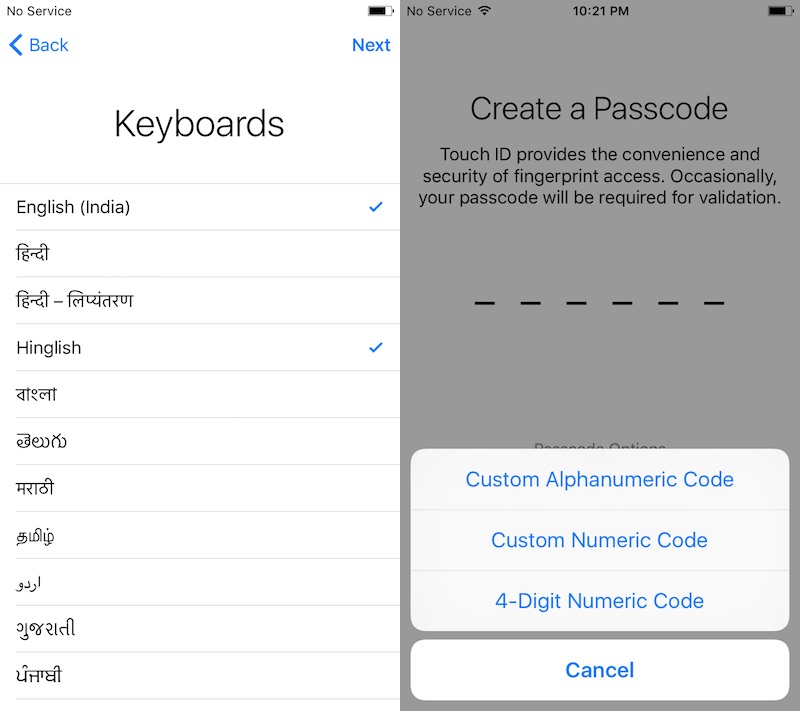
iOS 9 brings a new feature called Wi-Fi Assist that’s a boon for those who stream content from wireless drives, as they can now use their phones cellular data to stay connected to the Internet at the same time. Of course it works with other Wi-Fi networks as well. Earlier, if you were on a Wi-Fi network and its Internet connection died or was erratic, you’d have to manually switch off Wi-Fi and move to cellular data. With [Wi-Fi assist] – which is on by default, but can be toggled off – the OS automatically switches to cellular data in case of problems with your Wi-Fi’s Internet connection. However, you may end up eating into your cellular bandwidth without realising, so you may want to turn this feature off.
(Also see: 20 Awesome Hidden Features of iOS 9)
While the iPhone 6s and iPhone 6s Plus are identical in most respects of software, there’s one big difference – just like the previous generation, the bigger iPhone model gets a fully-featured landscape mode, which isn’t very common in the smartphone world. Apps like Messages and Mail offer an iPad-like view, making good use of the additional real estate, though the keyboard in landscape-view takes some getting used to. We wish some other tweaks introduced in iOS 9 like the pop-out video player were also available on the bigger iPhone.
(Also see: 15 iOS 9 Features That Make Your iPhone and iPad Better Than Ever)
Overall though, iOS 9 is a solid improvement on its predecessor. We won’t go into the whole iOS vs. Android debate as we believe both operating systems have now matured to be very similar to each other despite the fundamental differences that set them apart, but we do wish Apple’s services worked better in India. Spending over Rs. 50,000 on a phone and finding out it can’t prompt you to leave for your meeting because Apple Maps doesn’t support directions or traffic updates in India – something even a Rs. 5,000 Android phone can do thanks to Google Now – is extremely frustrating in 2016.

Camera and battery life
Other than 3D Touch and faster Touch ID, the other big area of improvement in the new iPhone models is the camera. The rear camera has been bumped up to 12 megapixels while the front shooter now comes with a 5-megapixel sensor. The rear camera can now record 4K video, a first for iOS devices, but a few Android devices have been boasting of this capability for a while. Apple says the cameras that the iPhone 6s and iPhone 6s Plus ship with are identical, except for the presence of optical image stabilisation (OIS) in the latter. This was the case with the previous generation iPhones as well, though with the latest models, OIS on the Plus now works with videos as well.
The headline new feature as far as the cameras in the iPhone 6s and iPhone 6s Plus are concerned isLive Photos. With Live Photos turned on – toggling it is as easy as switching HDR mode or flash on or off – the phone captures a still photo as usual, but also a small low-resolution video of the moments leading up to and just after the still capture. When you are going through your pictures in the Photos app, Live Photos show up as small animations, and you can 3D Touch the image to see the complete Live Photo, complete with video as well as audio. Under the hood, you will find that every Live Photo is saved as two distinct files – one jpg as usual, and another mov file that was anywhere between 1.5 and 3.5MB in our experience. This means if you are on 16GB phone without iCloud Photos, you may want to keep your Live Photos usage to a minimum.
(Also see: iPhone 6s and iPhone 6s Plus: How to Use Live Photos)
You can view Live Photos on any iOS device running iOS 9 or any Mac running El Capitan. If you share a Live Photo with, say, an Android user or someone running Windows, it will seem like a regular photo to them, as they will just see the still capture.
Live Photos – which, as a concept, isn’t too dissimilar to what the likes of BlackBerry and HTC had once offered to their users – give a nice context to every image when you are looking back at your album a few weeks after they were clicked. In our experience, they work best when you are clicking shots of your kids or pets, or other times when those moments leading up to or just after the capture can add a lot of value. Otherwise, in a world where people manufacture moments for the perfect selfie – and Live Photos works with the front camera as well – there may not be many takers for a feature that aims to capture stuff that is a little bit more candid.
As far as overall performance of the rear camera is concerned, this might be the first time since the original iPhone came out that Apple doesn’t have the phone with the best camera. While the iPhones continue to be a great bet for clicking pictures that accurately captures the colours that we see in everyday life, their performance under less than ideal lighting conditions that most people experience indoors on an everyday basis isn’t quite up to the same standard as Samsung’s recent flagships.

 (Sample shot by iPhone 6s Plus (left/ top) and iPhone 6s (right). Tap to see full-sized images)
(Sample shot by iPhone 6s Plus (left/ top) and iPhone 6s (right). Tap to see full-sized images)
In daylight, the iPhone 6s and iPhone 6s Plus capture accurate colours and enough detail, but in low-light conditions – where the iPhone 6s Plus fares better than the 6s due to the presence of OIS – the two aren’t quite at the same level as the likes of Samsung Galaxy S6 Edge and Note 5, which are able to capture more light than any competing smartphone. Having said that, the picture quality is still excellent – especially on the 6s Plus – and most will be more than happy with the results they see on their iPhone.
 (iPhone 6s Plus sample HDR image. Tap to see in full size.)
(iPhone 6s Plus sample HDR image. Tap to see in full size.)
Apple’s camera app makes it dead simple to take panorama shots as well as time-lapse and slo-mo videos, and is perhaps the most user friendly app out there, albeit one that offers few customisations other than exposure control. Pro users wanting a bit more control over their shots are best off downloading a third-party app from the App Store.

With the iPhone 6s and iPhone 6s Plus, the front camera gets a bump in resolution to 5 megapixels, which is really welcome because the selfie camera on the iPhone was really starting to show its age. The pictures clicked with this are a huge improvement over what we saw with the iPhone 6 and iPhone 6 Plus, and there is also one new feature that in our opinion makes this the best selfie-camera out there. The new Retina Flash feature turns the entire display (operating at three times its normal brightness) into a flash you can use while capturing selfies in poor lighting conditions. While the idea isn’t exactly new – other manufacturers have experimented with this in the past – Apple has the implementation nailed down perfectly.
While we are no fans of using flash while clicking pictures, we realise most phones have it on ‘auto’ by default, and a majority don’t bother changing this settings. Having seen the results with both rear and front flash turned out on the new iPhones, we rest easy knowing that fewer people will be ruining their photos by leaving the flash unnecessarily switched on.
 (iPhone 6s Plus sample image – tap for full size.)
(iPhone 6s Plus sample image – tap for full size.)
Finally, let’s talk about the battery life of the new iPhone models. We got 10 hours and 42 minutes of playback time in our video loop test with the iPhone 6s, which is a marked improvement compared to what we experienced with its predecessor, but the real world usage experience was virtually identical to what we got with the iPhone 6. This is no surprise given that the batteries inside the new iPhone models are only a little bit smaller compared to those powering the previous generation.
We got 8 hours and 7 minutes of video playback with the 6s Plus, another reversal of sorts, considering the figure stood at 11 hours and 4 minutes with the iPhone 6 Plus. Once again, our real world experience was pretty much identical between the 6s Plus and the 6 Plus. The smaller iPhone 6s will easily last through a day of moderate usage, but anything more strenuous and you will find yourself reaching for the charger. Despite its higher resolution display, the bigger iPhone 6s Plus will have a little bit left in the tank even at the end of a busy day.
Verdict
While this review may have been slightly different, we must answer the same old question – should you consider buying the new iPhone models? First, let’s compare the two phones themselves. While the iPhone 6s Plus is rather ungainly to use on an everyday basis, its better camera and battery life make it Apple’s ‘real’ flagship phone that we feel people should consider getting. You would probably want to get the 64GB version, which means you are looking at spending Rs. 82,000 in India, notwithstanding the recent discounts.
Let’s face it – that’s a lot of money to be spending on a phone, which will be outdated in a few months when the newer, shinier models come out. The one saving grace is that, recent developments notwithstanding, the iPhones – and indeed most of Apple hardware – tend to hold their value better than their competitors, and if you take good care of your phones, you can recover a substantial chunk of that money 12 months down the line. Indeed, resale sites offer up to Rs. 30,000 for your 16GB iPhone 6 as long as it’s in excellent condition and you have its box and all its accessories, which is more than what some new Android flagships and ‘flagship killers’ retail for, making it easier to upgrade when a new model comes out.
With Live Photos, improved camera performance, and faster touch ID are nice – the latter being annoying as well – 3D Touch is perhaps the biggest improvement in the new iPhone models, and one that will definitely find its way to more phones in the future, and not just ones made by Apple. However, it will be a while before developers are ready to make full use of its potential, which means if you already have an iPhone 6 or iPhone 6 Plus, you can perhaps skip this ‘S’ generation. For anyone with an older iPhone, the upgrade is definitely big enough to be compelling, though the prospect of a radical new design with the next generation of iPhones is something one must always contend with while making a buying decision at this time.
If you are platform agnostic, you could buy any one of Samsung’s recent phones – the Galaxy S6, Galaxy S6 Edge, Galaxy S6 Edge+, Galaxy Note 5 – and rest easy knowing you have a phone that’s as good as Apple’s newest flagships with a camera that performs better in low light conditions, saving a big chunk of cash along the way. The Edge series of smartphones also feature a striking new design, words we didn’t think we would ourselves saying when talking about a Samsung phone 18 months ago.
Of course some believe that the days of expensive flagship smartphones themselves are numbered, and no one should be spending more than Rs. 20,000 (if that) on a phone anymore. While there’s some merit to that statement, we believe the top level of smartphones – and perhaps only the likes of Apple and Samsung’s flagships belong at that level anymore – still manage to differentiate themselves from the crowd. Whether that difference is worth a significant premium is something that we will see play out in 2016.
[“source-gadgets.ndtv”]








