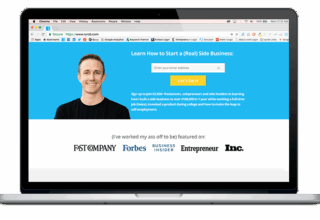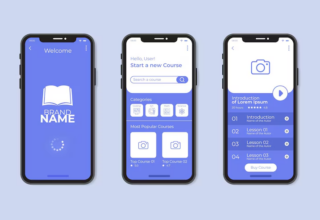We tend to call out shady apps found on the Google Play Store pretty regularly, but there are also some iOS apps looking to pull one over on unsuspecting Apple customers. In this case, these apps are trying to scam users into costly—and in some cases, undisclosed—in-app transactions.
One such app is a notorious iOS heart rate monitor app that has reappeared on the App Store just eight months after it was banned for scamming users out of their hard-earned cash. The app claims to use the fingerprint Touch ID scanner found on some iOS devices to track your pulse; What it actually does is dupe you into performing an in-app purchase for $89 by using your fingerprint to complete the transaction in the background.
The app’s return to the App Store was reported on by 9to5Mac, who also notes that a recent report from Apps Exposed references more than 500 other apps on the App Store that are also using similar tactics to con users..
Unsurprisingly, many are based around adult content—especially peer-to-peer video chatting, free pornography, and casual sex. What is surprising, however, is that many manage to skirt Apple’s relatively strict reviews policy and artificially inflate their app scores with five-star reviews, which makes it harder to tell they’re fishy from a cursory glance. Still, if you look hard enough and comb through the reviews, you’ll find plenty calling out these apps for being scams.
To keep yourself safe, don’t download apps that appear on Apps Exposed’ list. If you have, delete them immediately and review and report any dubious transaction history. Some of these apps have managed to scam hundreds of thousands in total revenue from users in just the last year.
Remember to vet apps and user reviews thoroughly. Take a few extra minutes to check out apps you’re unfamiliar with by doing a quick Google search before installing them—especially if they claim to, say, send you free naughty images or set you up with real-life hookups or private video chats.
That said, many con apps aren’t based around adult content; plenty of other categories like photo/video filters, quizzes and games, health and wellness, and backgrounds or UI themes are common targets as well. That’s why all unfamiliar apps should be approached with caution. When in doubt, don’t put them on your device, and keep your finger away from any typical in-app purchase approval methods, too.
[“source=lifehacker”]