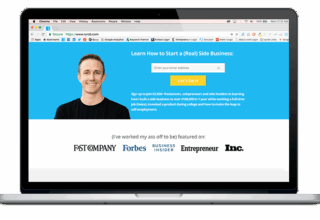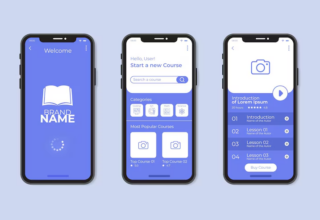If you are a visual person who owns an Android smartphone, the recent update to Google Now Launcher will give you one more reason to appreciate Google’s ecosystem.
Why is that, you ask?
Because the update force-scales all app icons to the same size, while also equipping the launcher with a much awaited auto-rotate support.
Google offers developers an extensive guide, telling them what the rules are for creating consistently looking icons, regardless of its desired shape. Unlike Apple, who takes its visual recommendations very seriously, Google relies on visual designers to follow them after their own heart’s desire. Consequently, some developers decide that the saying “less is more” is antiquated and opt for designing the biggest icons possible, just because they can.
This can cause the Android app menu and home screen to look unprofessional, bringing to mind more of a hoarder’s house than a neatly arranged list of apps. The recent launcher update solves this problem, as Google simply chooses to ignore the app developer’s icon size. This means that your apps icons will get sized down automatically to fit the same standards.
After Google acknowledged that the app developer community will not play by its rules just because it asked nicely, it enforced the design rules in the latest update to Google Now.
It is not the first time that this idea surfaces at Google. Last year, third-party application Nova Launcher offered a similar asset to the Android ecosystem. One thing that the app did was that it compressed bloated app icons to a smaller size, via a software algorithm.
“Nova Launcher replaces your home screen with one you control and can customize. Change icons, layouts, animations and more,” TeslaCoil Software, the team behind Nova Launcher, notes.
A large number of users will be happy to know about the other neat feature packed into the Google Now update: auto-rotate support. The path towards this functionality is not a novelty for Android systems, either. During some Android M developer previews Google said it was tinkering with the idea, but until now it never lived long enough to reach customers’ handsets.
It is really easy to activate the function, too. Simply pull down your notification panel and activate Auto-Rotate, then go into Now Launcher’s settings menu and make sure that Allow Rotation is turned ON. Once that is done, watch as you turn your handset into landscape mode and your home screen follows suit. Not only your app icons turn to meet the new landscape view, but the notification cards and app drawer change orientation, as well.
If you’re curios when you get access to the improved version of Google Now, keep an eye out for the 5.8.45.19 update for the Google app.
Owners of Nexus devices are in luck, as Google Now Launcher is the default home screen on their smartphone.
Those who have Android handsets manufactured by Samsung or HTC, for example, must download the Google app as well as the “Google Now Launcher” enabler app to benefit from the new features.
Google Now is one of the most important upgrades that Android received as it went from version 5.0 Lollipop to 6.0 Marshmallow.
As expected with important updates, some bugs also sneaked in the code. A number of Nexus 5X handset owners who received the upgrade early as part of the beta channel reported that the home screen behaves inconsistently in landscape view. Moreover, users reported having a significant gap between on-screen buttons and the favorites tray.
[“source-techtimes”]