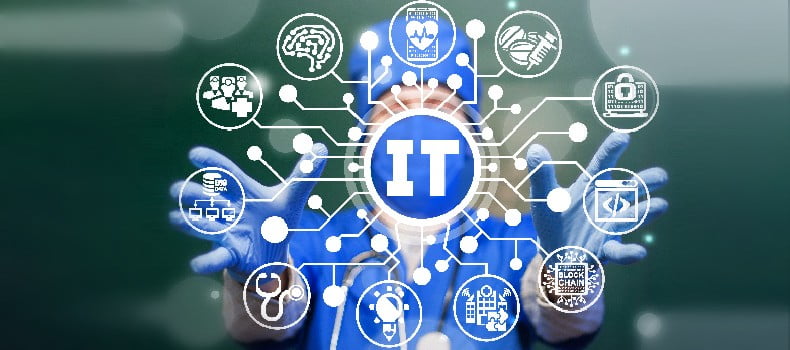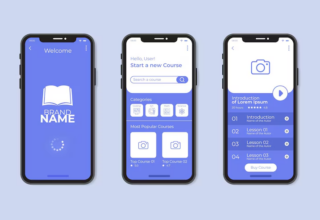Google has unveiled the Google Maps ‘Lists’ feature, and also announced its availability in India. The feature gives users the ability to mark out places they want to recommend to family and friends. The availability of the feature was announced on Monday, and the company says it will be visible on both the Android and iOS apps.
The search giant in an emailed statement said Google Maps users in India can now create lists of places, share lists with others, and follow the lists of friends and family when they are shared with them. Users will be able to view and edit their lists offline, and if they have offline maps downloaded, places added to the lists will appear on the offline map as well.
“You can list the places you wish to visit as well as share your recommendations, whether it is a list of weekend getaways, or a list of best street food joints, or best fashion boutiques in a particular area amongst others,” Google said in the statement.
Google said there are two ways to create a list. In the first, users have to open to side menu, go to Your places, open Saved, and then click on the + sign in the blue circle at the bottom right corner of the screen. The second way is for users to open the place desired to be added to a new list, tap on Save, and then select Create a new list.
As for sharing a list, Google said users need to open their list, and click on the Share button on the top right hand corner. Then, they can share the resultant link to their list via apps on their phone, such as Hangouts, SMS, WhatsApp, Facebook, and even Twitter.
The recipients, when they click on the link, will be given the option to Follow the list within Google Maps. They will then have the list saved in the Your places section of the app.
To edit a list, users need to go to the Your places section and then tap the Saved tab. They will then need to tap on the three dot menu to the right of the list and then click Edit list. Users will also be able to add and remove places from lists directly from a location’s place sheet by tapping the Saved icon.
[Source:- gadgets.ndtv]