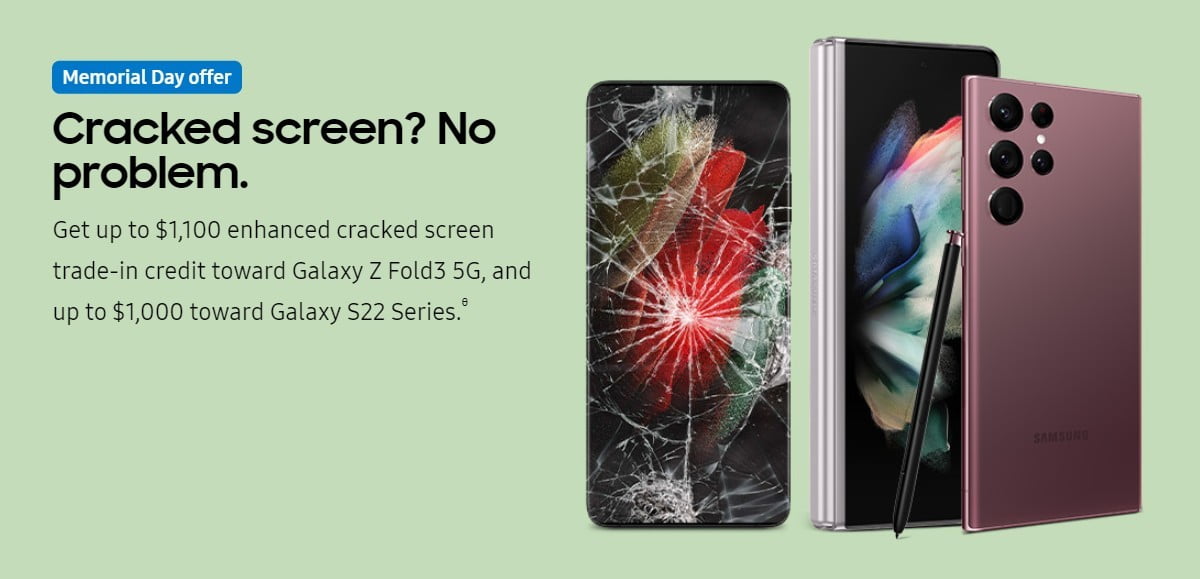The term DevOps became popular in 2008 when the Software Development professionals and IT Operations professionals got together to solve the communication and collaboration problems that they were facing. Companies were suffering because there was no cohesion between the different departments that were concerned with the development, testing and release of softwares. Separate objectives were causing much of the work to remain unfinished and resulted in unhappy customers and loss of business.
Making Use of Devops
So the suffering parties got together on online forums and local meet-ups to discuss methods to solve this problem and the result was DevOps, which combined the working environments of Software Developers, IT professionals and Operations Professionals into a team that shared a common goal, and worked towards it collectively. The Devops Training Classes have removed the isolation of different departments and enabled transparency among the team members and departments. This has achieved better results and happy customers that translates to increase in business.
Essential Phases of Devops
There are six basic and essential phases in a DevOps cycle. And there are many tools that play a key role in each phase. But by no means can one toll work effectively for all phases as each phase has varying requirements. The phases are listed below with brief descriptions and the best suited tools.
- Plan: This phase works on the concepts of the Agile method of working. Tools that help in planning work in small batches that can be completed easily, are recommended for this phase. Tools that allow Sprint planning are the pick of the choice. Examples: Confluence, HipChat and JIRA Software.
- Build: This phase is where the actual development work is done. The product is designed with inputs from each team member. So the need for a tool to collect all ideas and inputs in a single area becomes paramount. Members can keep adding their thoughts and can work on them. This also allows the identical provisioning to make sure that the work done by one member can be accessed by all members. Example: Docker, Bamboo, Bitbucket, Chef and Puppet.
- Continuous Integration: All the work accomplished by one department must be visible to other departments so as to prepare for any eventuality. Software that has been developed must be tested and released, and all these three steps must be coordinated seamlessly to maximize efficiency and reduce any risk that may arise. Tools that allow the work to be visible to all departments is the best choice for this phase. Examples: Bamboo, HipChat, BitBucket and Capture for JIRA Software.
- Deploy: The phase where the product is ready to be shipped to the customers. This where the software arrives after being tested rigorously. Tools that allow accessing all concerned departments, various versions of the software, pull request and deployment information on a single dashboard, are the choice of the day. Examples: JIRA Software, AWS, Bamboo, Puppet and HipChat.
- Operate: Continuous monitoring of the software upon release is very important. It also allows for the correction of any flaws that may arise during use. Tools that allow continuous tracking of performance on a single platform by all departments is the choice. Examples: HipChat, JIRA Service Desk, JIRA Software and BigPanda.
- Continuous Feedback: The best way to improve on a product is to work with user feedback. And a tool that integrates the feedback with the DevOps tools makes life easier. Example: HootSuite, HipChat, GetFeedback and JIRA Service Desk. However, things can even be made easy with the participation at the Devops Certification In Toronto.