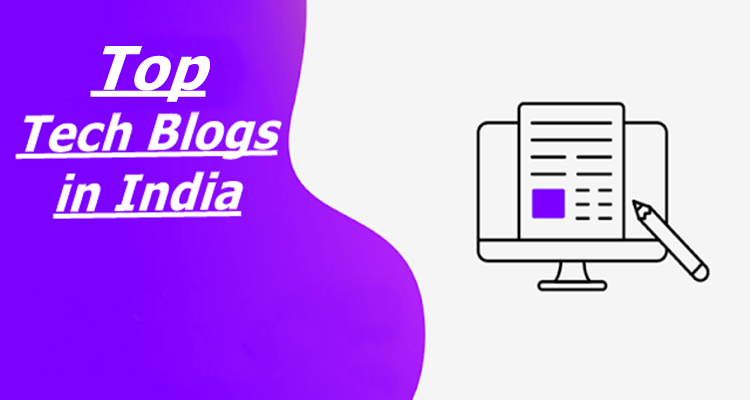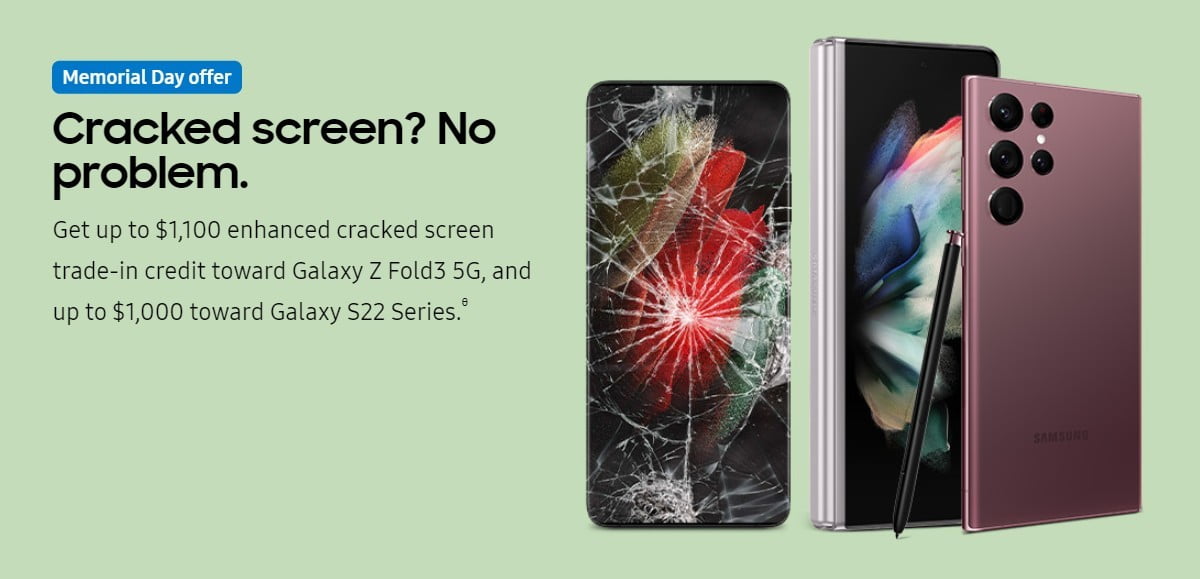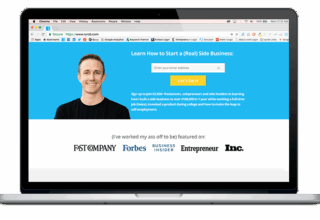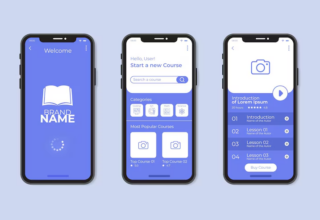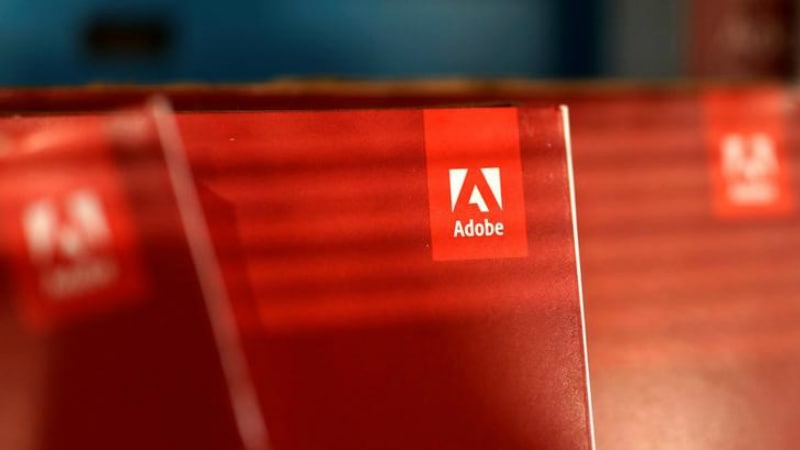
American software giant Adobe on Tuesday announced updates to its suite of products under Adobe Document Cloud. Adobe Scan, the company’s PDF scanner mobile app, now gets more features with the ability to now automatically save new digital business contacts in the smartphone. The company said it had also advanced its partnership with Microsoft, adding new integrations for the Redmond company’s cloud services. As for Adobe Sign, users can get real-time access to customer details from LinkedIn Sales Navigator courtesy deeper integration with Microsoft Dynamics 365. Lastly, all online Office 365 users will get access to Adobe Acrobat DC for teams and enterprise.
Adobe Scan
The Adobe Scan is nearing its first anniversary and is claimed to have over 10.5 million downloads since its launch in June 2017. In version 18.06.19 on both its iOS and Android apps, Adobe Scan has received a new update that lets users scan and save business cards right to the contacts in the phone. While the app previously has functionality that detects a business card using the camera app, crops it, and allows you to save it as a PDF, this update brings a new option called “Save as contact” that appears after the PDF is created.
In our experience with the feature, details like names, numbers, and email addresses were scanned accurately from cards with a white background, but failed to detect elements from ones with a black base. The company said this feature will improve over time. The update also brings the ability to access scans even after the app has closed or the handset has restarted.
Adobe Sign
Adobe Sign is currently the default solution for e-signatures for Office 365, and Adobe claims the programme has contributed to over 8 billion electronic signature transactions processed through Document Cloud in 2017. In the following weeks, Azure will get Adobe Sign support in the US with expansion to other regions expected. Additionally, Adobe Sign has been granted authorization by the Federal Risk and Authorization Management Program (FedRAMP) and is now officially listed as FedRAMP Tailored authorized in the FedRAMP Marketplace.
Adobe PDF
In the online versions of Word, Excel, and PowerPoint in Office 365, users will now be able to access all their Adobe PDF files. Documents can be converted with proper preservation of fonts, formatting, layouts, and password protection.
Adding to that, Adobe also announced that Adobe PDF services can be accessed via SharePoint and OneDrive, with the same preservation standards. Users can now combine multiple file types into a single PDF usable for archiving or distribution.
“Whether onboarding an employee, signing up a new customer, or completing a critical sales contract, great experiences start where the document does, in Adobe Document Cloud. As leaders in document and productivity software, Adobe and Microsoft are integrating best-in-class cloud services like Microsoft Office 365, Microsoft Dynamics 365, Adobe Sign and now Adobe Acrobat DC to meet the needs of today’s agile and rapidly evolving workforce,” said Ashley Still, Vice President and General Manager, Digital Media, Adobe.
“Microsoft and Adobe share a common vision of the workplace of the future – one that is centered on teamwork and collaboration. Building on the initial success of our partnership focused on Adobe Sign, we’re thrilled that Microsoft Office 365 customers now have access to the expansive PDF services from Adobe, right within the tools they use every day,” said Ron Markezich, Corporate Vice President, Microsoft Office 365 at Microsoft.
[“source=gadgets.ndtv”]