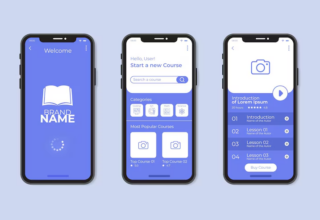Across the world, millions of people are facing forms of quarantine and social distancing for an indefinite period of time. Much remains uncertain, but there is one thing we do know: Staying home and opting out as much as possible, especially from voluntary activities, is the best thing we can do. But while daily routines and social interactions have been severely disrupted, there’s plenty you can do to nourish your mind, body, and soul in the coming weeks ahead. Many people are finding apps that focus on wellness help give their lives structure in the unknown. Download a few, see what works for you, and stay healthy.
If you think meditation isn’t for you, you haven’t tried Headspace. Its library of guided meditations include mindfulness exercises for running, cooking, and work. Courses focused on topics like basics (for true beginners) or anxiety take you on a 10-day journey. Headspace tracks how many days you’ve used the app, as well as how many total minutes you’ve meditated. There’s also a sleep section with nighttime meditations as well as “sleepcasts” (relaxing stories) for helping you fall asleep, and a “move” section for stretching and exercise. Headspace offers a 14-day free trial, then a monthly or yearly subscription model. They are also offering up free meditations specifically around stress in response to COVID-19.
If you feel that Headspace comes with too many bells and whistles, consider Insight Timer. The popular app has more than 30,000 free guided meditations, but you can also use it to simply set a timer and choose a soothing background noise. A calming bell sound starts and ends your meditation, and interval bells (if you want) can act to refocus you throughout your meditation. Membership, which costs $60/year, includes over 500 courses and the option to download guided meditations and listen offline.
Calm offers a very similar format to Headspace, with guided mindfulness courses. It may just come down to preference, and you may want to try out both to see how you feel, as both offer free trials. Calm has a few unique features as well, like a “breath bubble” feature that guides you to take calm, soothing breaths whenever you need them, for as long as you need. Their sleep stories, which predate Headspace’s “sleepcasts,” also feature a few celebrity narrators, such as Matthew McConaughey and Stephen Fry.
Grokker works with companies to offer yoga, fitness, and meditation classes to employees for a fee. However, in response to the COVID-19 crisis, it’s currently offering free memberships for businesses and individuals. You can watch Grokker’s videos at your own pace, or choose a goal-based course. Programs include better sleep, mobility, and meditation.
Whatever your goals are, whether it’s go for a run or pick up the phone once a day to call a friend, Sessions lets you manage those daily habits in its pared-down interface. Goals can be daily or weekly, and even set to a specific day of the week. So, for example, if you want to journal at least an hour a week, you can check into Sessions and start and end the timer as you do it. Sessions tracks completed goals as well as how long you’ve maintained your streak.
Streaks is similar to Sessions, but it also has the added benefit of linking up to the Health app for Apple users. That means goals like steps, walking, or running can be tracked automatically as well as manually. Streaks can also be set for certain days of the week, like getting up at 6:30 a.m. Monday–Friday, omitting the weekends. Goals on Streaks don’t have to be fitness-oriented either: You can set a goal to read every day, or floss, or step outside for some Vitamin D. Optional reminders keep you on track.
The idea behind Stand Up! is simple: The app prompts you to stand up more. If you’re working from home from a couch for the foreseeable future, it can be a good reminder to get up and move, even if it’s just to stand and stretch for a bit. If you have a yard or balcony, it can also be a good reminder to go out and get some fresh air for a bit as well. Stand Up! lets you set your typical working hours and goals. If you can’t take a break to stand when you get the notification because you’re on a call or on deadline, you can snooze it to remind you later.
Playing Candy Crush is a good way to relax, but it can also feel mindless. If you like a little bit of gaming escapism, consider swapping in some time with Luminosity. The games are fun but also train your brain and are designed to help with focus, cognition, and more. If you’re worried about getting brain fog sitting at home all day, this can be a way to stay sharp without feeling like you’re solving math problems again.
Your local library is probably closed, but you don’t have to limit yourself to the books on your shelves. Overdrive partners with libraries across the country to offer electronic versions of books you can check out. If you don’t have a Kindle, you can read books on a tablet, computer, or even smartphone. Project Gutenberg, which offers free e-books in the public domain (Pride and Prejudice! Sherlock Holmes!), also works with several apps as well as Kindle.
If you’ve got a well-stocked pantry, or just want to go as long as possible between grocery store trips, Yummly provides both meal planning help and inspiration. Plan out meals and search recipes with ingredients you already have on hand. You can also sort recipes by time, dietary restrictions, and more. Yummly will also organize your grocery list for you.
Daily Burn is currently offering everyone a 60-day free trial in light of the COVID-19 outbreak, with an extensive library of workouts to get you moving no matter your fitness level or at-home gym setup. Sort by time, equipment, or style of workout. If you’d rather skip the video, audio-only workouts give you guided runs, strength routines, and more. Daily Burn also typically adds new content every day, though it is temporarily suspending live classes. That still gives you more than 700 classes to start with.
Aaptiv is designed for people who don’t want to look at a screen while they exercise. All their workouts are audio-based. Choose a trainer or style of class, and go. Aaptiv’s certified personal trainers lead you through exercises. You can also choose to stick with one trainer for a set of exercises, like a four-week strength and conditioning course. Aaptiv offers a seven-day free trial.
No, you don’t have to own the fancy bike to use the Peloton app. And, currently, it’s offering its library of classes, including boot camps, running, and yoga, free of charge for 90 days to new users. (After that, it’s $12.99/month.) Like Aaptiv, Peloton offers a series of courses or lets you choose a la carte. The app also tracks your progress and gives you “badges” as you unlock achievements.
For a more streamlined (not to mention always free) option, try Tabata Timer. Designed for intense, short-interval workouts, Tabata Timer lets you set exercise and recovery lengths. It will even work in the background as you listen to music. There are endless Tabata exercises you can find online for free, many requiring no equipment, that you can pair with the app.
With a quick-search function, you can find the yoga or Pilates class for your level, time, and more. Classes include heart-pumping Vinyasa through restorative classes before sleep. You can save classes and even create playlists of your favorites. Glo will also provide personalized recommendations based on your current level and interests.
[“source=architecturaldigest”]