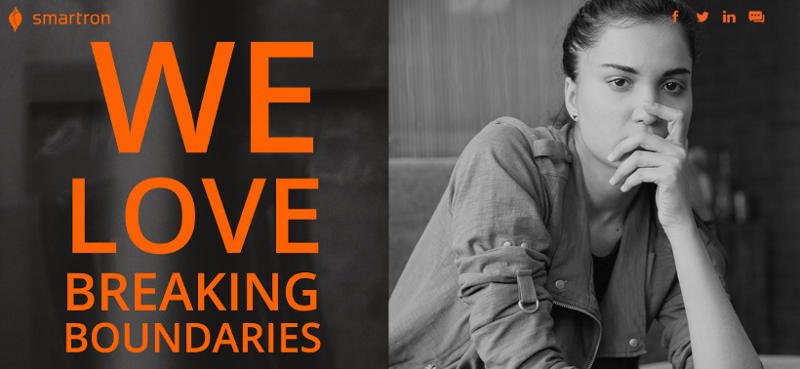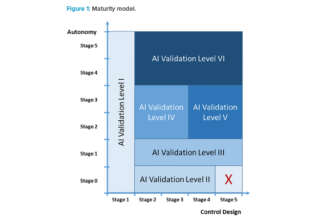wattOS is a stunning example of really great things coming in small packages.
wattOS is a lightweight and fast desktop Linux distribution based on Ubuntu 16.04.1 LTS built around the LXDE. It uses the lightweight Openbox window manager as its default user interface.
To credit this 8-year-young community of developers with birthing an energy-efficient Linux distribution is an understatement.
It has phenomenal performance on older hardware that lacks resources. It installs on computers with as little as 192 MB to 256 MB of RAM, and it can throttle back with only 128 MB of RAM. However, it runs much better with double that amount.
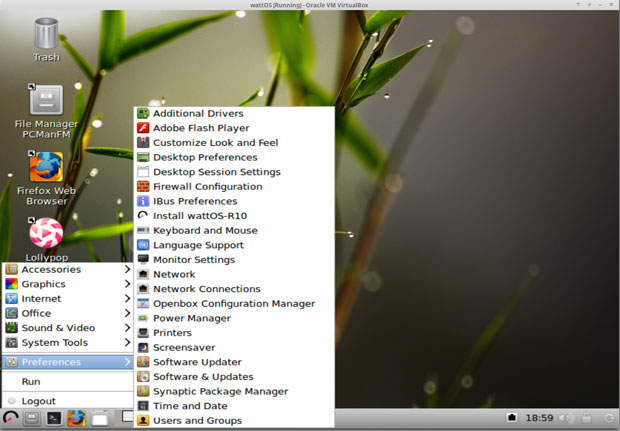
I initially tried installing wattOS on a 2005 edition of an HP Pavilion laptop that barely ran Windows XP. wattOS lit up that hardware better than Puppy Linux on a USB drive. wattOS was an excellent performer on much newer desktops and laptops sitting on my test bench.
Staying Power
LXDE versions of wattOS should be able to run on any computer with a processor released in the last 10 years, according to the developers. My own testing shows that it works on some processors that are even older.
The goal of the R10 release is to provide a clean basic desktop with a few key apps.
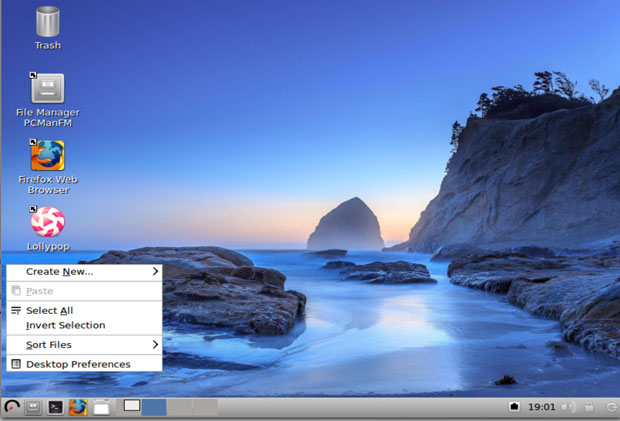
That somewhat minimalistic approach lets you do the very basic computing tasks. To push that further, you will have to install packages to suit your needs.
For that purpose, you must use the Synaptic Package Manager. wattOS lacks it own distro-specific software repository, but using Synaptic to install and remove software could keep the distro more flexible and sustainable.
In keeping with the distro’s lean but mean philosophy, the developers removed default packages found in other LXDE releases. They have tended to cut software that might not be used much by typical users. Two examples are CD burning tools and the native LXDE video player.
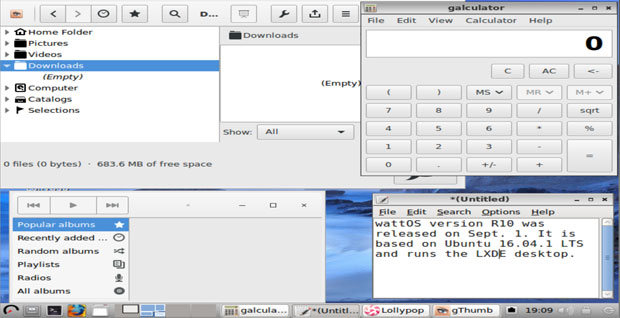
wattOS taps into the Ubuntu Software Center for system updates. One of the settings panels in that system tool lets you check for and add additional drivers for your hardware.
Watt’s Inside
wattOS R10 shipped this summer with a stock software array of basic lightweight Linux OS tools. It runs kernel 4.4.0-36. It comes packaged with the Firefox 48.0 Web browser and Filezilla 3.15.0.2 FTP program.
It includes PCMan file manager 1.2.4, Transmission 2.84 bittorrent application, Evince 3.10.3 PDF reader, and Gufw 16.04.1 as its firewall tool.
This release replaces the Audacious music player with Lollypop 0.9.112, a modern GTK+3 music player written in Python. This release also switched to gThumb 3.4.3 for graphics/picture editing.
The R10 release is compliant with more legacy systems, thanks to wider support for hardware and wireless devices. The included tools for better power management and performance optimization are also a nice addition.
It has nice power management utilities like PowerTOP to optimize settings. Those settings include additional tools for laptops.
Look and Feel
The wattOS desktop is clean and simple. The lightweight desktop environment is not cluttered with gadgets or resource-draining animations. It provides solid functionality and basic system services.
For example, the LX panel controls let you add or remove panel items with a right-click. You can right-click on any item in the main software menu to put an application icon on the desktop.
You also can right-click any place on the desktop to select the Web browser, the terminal emulator, a couple of system configuration panels, and the virtual workplace switcher. Unlike with the Xfce lightweight desktop, you can not access the software main menu by right-clicking on the desktop.
The taskbar provides access to all of the system options. For instance, it hosts the menu and icons for LXTerminal. It hosts the PCManFM file manager, Firefox Web browser and opened applications.
Other Options
The wattOS R10 edition can be a perfect computing solution. Its single LXDE desktop environment makes it an easy choice. It supports both 32-bit and 64-bit hardware to further its staying power and flexibility.
The distro also offers another choice. wattOS Microwatt Edition is a minimalist tiling window manager (i3) driven desktop system.
The Microwatt Edition offers low resource requirements and simplicity. However, its release is delayed for fine-tuning.
Bottom Line
I found the wattOS to be a reliable and useful alternative to other lightweight Linux choices available. It is much less bothersome to configure compared to Puppy Linux and the many variants in PuppyLand, for instance.
It’s chief advantage is an ability to run on older hardware with a clean and familiar user experience. It might fall short of expectations, however, when you push it to the limit beyond basic computing functions like Web surfing, word processing, email and playing music. Its performance will be spotty for heavy video viewing and editing.
[Source:- technewsworld]