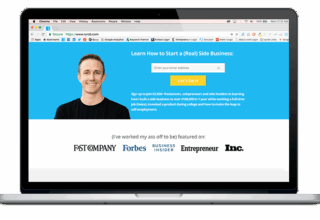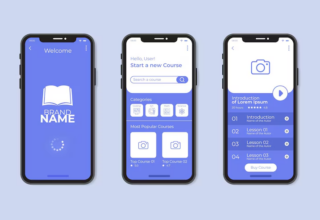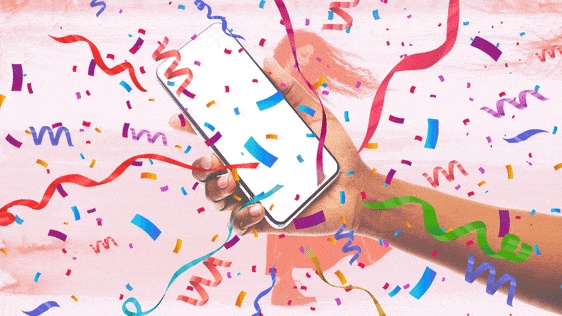 With the new year approaching, it’s a great time to take stock of your app situation. Think about which apps you might be better off without, then clear them out to make room for some of these genuinely great ones. Here are 25 of the best new apps—and substantial updates—that arrived in 2019:
With the new year approaching, it’s a great time to take stock of your app situation. Think about which apps you might be better off without, then clear them out to make room for some of these genuinely great ones. Here are 25 of the best new apps—and substantial updates—that arrived in 2019:
GET MORE DONE
Infinite notes: No need to confine your ideas to the size of a printed page. Flow by Moleskine provides an endlessly scrolling notepad for jotting and sketching on an iPad—ideally with an Apple Pencil—along with customizable gestures for erasing, selecting, and more. The little noises the app makes to emulate actual paper are a nice touch. [iOS]
[Photo: courtesy of Moleskine]Extend your screen: Although Duet Display isn’t the only app that turns your tablet into a secondary screen for your computer, it hits the sweet spot of performance and versatility. A major update this year added Windows and Android support, so you can use either a Mac or Windows PC with either an iPad or Android tablet, and the app supports both wired and wireless connections. It’s a great alternative to the new Sidecar feature in MacOS Catalina if you don’t live exclusively in the Apple ecosystem. [Windows and MacOS, iOS, and Android]
A distraction-free home screen: A couple of months ago, I wrote about a Google app called Desert Island, which replaces the usual Android home screen with a list of only your most essential apps. The rest are relegated to a separate list, discouraging you from using time-wasters like Twitter and Instagram. I’ve since found a better version of this idea called Before Launcher. It feels more responsive than Desert Island, has adjustable background colors, and offers a notification filter that hides distracting alerts from your lock screen and notification tray. Give it a try if your screen time verges on unhealthy. [Android]
Simple task management: Four years after Microsoft acquired the beloved task management app Wunderlist, Microsoft To-Do has finally become a capable replacement. The company has steadily brought in Wunderlist features such as full-color backgrounds, list sharing, and subtasks, and updates this year have added some things Wunderlist lacked, such as list groups and drag and drop. All those features take the sting out of the news that Microsoft will shut down Wunderlist for good in May.
Eyes off the clock: With a little Mac app called Timeless, you can replace the clock on your Mac with a rough approximation of the current time range. Instead of seeing “11:14 a.m.,” for instance, the app can show an analog clock with the hours of 10 a.m. to 12 a.m. highlighted. That way, you’re less anxious about the time and more focused on how you should be spending it. [MacOS]
SAVE SOME TIME
More colorful contacts: To get rid of all those unsightly initials in your contacts list, Vignette scans your contacts for links to social media profiles, then automatically pulls in the profile pictures. Vignette says it never uploads information about your contacts and instead has a premium business model: After you’ve previewed all the pictures the app has dug up, a $5 in-app purchase updates your contact list accordingly. [iOS]
Sticky notes evolved: Mark down 2019 as the year that the Post-it note pivoted to enterprise collaboration software. 3M’s Post-it app, which lets you scan digital copies of your real-world stickies, has been available on iOS for years, but it finally launched on Android this year. More importantly, it gained handwriting recognition and Trello integration, so you can scan up to 200 notes at once and turn them into actionable Trello cards. [iOS, Android]
Instant transcriptions: If you’re a journalist, legal professional, or anyone else who might need to quickly transcribe an interview, Google’s Recorder app might be what sells you on a Pixel phone. The free app, which is currently exclusive to Google’s Pixel handsets, instantly transcribes speech to text, while also retaining the audio so you can hear what’s being said at any point in the transcript. Best of all, Recorder works entirely offline, though you can save the transcripts to Google Drive or other apps if you want. [Android]
GET INFORMED
A friendlier weather app: Yes, this a recommendation for a new weather app in 2019. Checking the forecast in Appy Weather feels kind of like reading a social media feed, with a series of cards describing the current and future weather. The temperatures and icons are glanceable, the text descriptions have a breezy, natural tone, and detailed hourly or daily forecasts are just a swipe away. It’s the dead-simple weather app you’ve always wanted. [Android]
Disconnected directions: For years, Transit has provided directions that string together different modes of transport, including trains, buses, ride-shares, and bike shares. A major update in 2019 added offline support, so you can figure out a route even when you’re stuck on a subway with no service. Looking ahead, Transit is trying to tie together payments for multiple transit methods under a single account, which would be welcome relief from needing a half-dozen apps to get around. [iOS, Android]
PROTECT YOUR PRIVACY
Delete data with ease: The major tech companies usually make you jump through hoops to delete your data, then throw up scary warnings about what you’ll miss out on by doing so. Jumbo lets you avoid all of that, providing one place to easily delete your activity history from Google, Facebook, Amazon Alexa, and Twitter. It also clearly explains how companies use your data and can change settings to minimize what they collect. It’s the perfect app for our current moment in tech. [iOS, Android]
Stop snooping at the source: Tech giants aren’t the only ones quietly hoarding troves of personal data. Many mobile apps quietly collect information about your location and habits, which they may then pass along to data brokers or social networks. Guardian Firewall watches for this data collection on your phone and prevents it from happening. It also keeps a list of what your apps are trying to do behind your back so you can banish the worst offenders. [iOS]
Build your own blocker: Ready to take tracker blocking into your own hands? Lockdown lets you set up a firewall for any domain, so if you want to prevent your phone from ever contacting Facebook, for instance, you can. And because the firewall runs locally on the phone, you don’t have to worry about whether your anti-tracking solution is actually tracking you. [iOS]
Ultra-lean web browsing: Unlike most browsers, Brave automatically blocks advertisements and trackers out of the box. It then compensates for its freeloading ways by putting optional pop-up ads in front of users, rewarding them with cryptocurrency for their attention and distributing a percentage to publishers who opt into this system. Brave is the brainchild of Brendan Eich, the cofounder of Mozilla and inventor of JavaScript, and hit version 1.0 this year after launching in 2016. To be honest, using it feels wrong on some level—the ads it blocks are what pay for the content you’re consuming—but it’s hard to argue with the results: More privacy and vastly superior battery life.
A safe way to send: Instead of sending sensitive documents via email, give Firefox Send a try. The free site lets you transfer files up to 1GB (or 2.5GB with a Mozilla account) and create auto-delete rules based on time or total downloads. It’s great for those times when you don’t want your tax forms, license scan, or other personal info lingering in someone else’s inbox. [web]
ENHANCE YOUR PHOTOS
Night mode for cheap: You don’t need to buy an iPhone 11 to get better nighttime photos. NeuralCam can brighten up dark scenes through software, using multiple exposures and AI to stitch together an ideal shot. It even has some utility for iPhone 11 users, supporting the front camera and iPhone 11 Pro telephoto lens that Apple’s own Night Mode has neglected. [iOS]
Magic touch-ups: You look great just the way you are, but Lensa can make you look a little better. The photo editing app smooths skin, removes eye bags, whitens teeth, and more, then blurs the background to make your newly beautified face stand out. It feels like cheating, but it’s impressive nonetheless. [iOS, Android]
Trippy photo effects: When you want to push a photo well beyond the realm of realism, Enlight Pixaloop can add all kinds of wild effects. Make oceans look like they’re moving, add rain or snow animations to outdoor shots, or throw some rolling clouds into your scenic photos. There’s a bit of a learning curve, but spicing up your photos this way quickly becomes addictive. [iOS, Android]
MAKE CONNECTIONS
Fun with contacts: Billing itself as a contacts app you’ll actually enjoy using, Cardhop offers lots of features that Apple’s own contacts app lacks. Quickly add new contacts by typing details into the search bar, see all upcoming birthdays in one list, take quick actions by swiping on a contact, and create a virtual business card that people can scan with a QR code. [iOS, MacOS]
Real-world social networking: Instead of just connecting people over the internet, a new app called Quilt aims to create new offline communities for women. Members host small-group conversations out of their homes on topics they’re passionate about, and each get-together ideally ends with an “ask,” perhaps for volunteer help or professional guidance. The idea is to create genuine connections first, then get to the business of helping one another out. [iOS]
Frictionless giving: Analogies to other startups—Uber for clothes, Tinder for food, and so on—are usually tiresome, but let’s allow it just this once for Givz, whose Venmo for charity angle at least supports good causes. Connect your credit card or bank account, and the app puts you in front of 1.6 million charities for easy donations. This isn’t some cynical attempt to disrupt giving for profit, either; Givz relies only on optional tips from donors, so all the money (except for processing fees from the payment provider) goes to the charity. [iOS, Android]
An updated oldie: Up until a few weeks ago, accessing Craigslist on your phone required you to either visit the website or try your luck with random third-party apps. Now, Craigslist has finally decided to release its own proper app. While it doesn’t drastically change how the nearly 25-year-old service operates, it’s still a pretty slick and simple way to buy people’s old stuff, or get rid of your own. [iOS, Android]
TIME TO RELAX
More meaningful reads: Instead of whipping you into a frenzy with the political news of the moment, Tonic provides a small list of daily deep reads based on your interests. Even better, its recommendation algorithm runs locally on your phone, so your reading habits stay private and you don’t have to hand over any personal data. [iOS]
A place to paint: An iPad screen is never going to feel quite like a real canvas, but Adobe Fresco comes close with its suite of lifelike oil and watercolor brushes. Painting with an Apple Pencil is responsive and accurate, and you can make fine-grained adjustments to each brush. While Adobe’s long-awaited Photoshop launch is still rough, Fresco nailed it out of the gate. [iOS]
Do touch that dial: Having trouble picking a playlist? Spotify Stations is a lightweight internet radio app that lets you create stations by mixing and matching different artists. You can easily switch stations by scrolling through the list, and in a nod to terrestrial radio, it’ll even pick up your previous station mid-song if you switch back. [iOS, Android] [“source=fastcompany”]