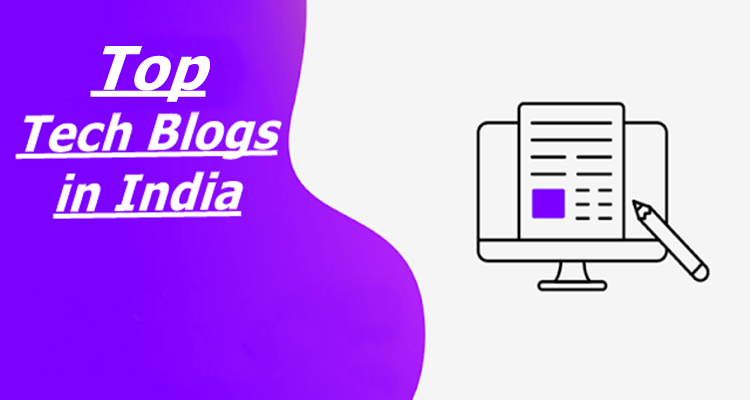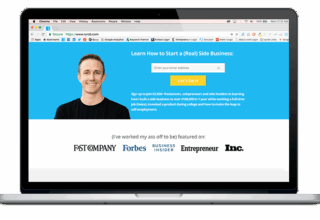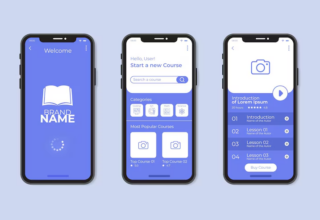HIGHLIGHTS
The languages were tested in beta for a week
SwiftKey introduced Tamil transliteration last week
The latest update also brings GIF support
After announcing transliteration support for seven new Indian languages in beta mode last week, SwiftKey has now brought transliteration support for these languages in the stable version, apart from Tamil and Tamlish. With the latest update, SwiftKey now supports transliteration for Bangla, Kannada, Malayalam, Marathi, Odia, Punjabi, and Telugu. Additionally, it has also added GIF support, along with bug fixes and improvements.
Thanks to transliteration, these supported language speakers will now be able to use SwiftKey to type in their native language by spelling words out phonetically in English. SwiftKey will throw corrections and next word predictions in both English and the native language, allowing you to write in a mixture of the regional language and English, as you prefer.
Apart from this, SwiftKey also introduced support for GIF, and they can be now accessed from the emoji panel. Currently, GIF searches only happen by category, but SwiftKey says we can expect more choice in the future. There’s also a new keyboard shortcut for Bluetooth access and hard keyboards as well. Several bug fixes are also included in the changelog, most notably the issue of app crashing when deleting punctuation in the Japanese layout, and app crashing when deleting the exclamation mark.
For those unaware, SwiftKey was acquired by Microsoft early last year, and it already offers keyboards in 22 Indian languages. If you have Swiftkey on Android, check for the latest update. If you haven’t received a notification, download the latest version of the SwiftKey app from Google Play Store or you can even download the APK Mirror from here.
[“Source-gadgets.ndtv”]