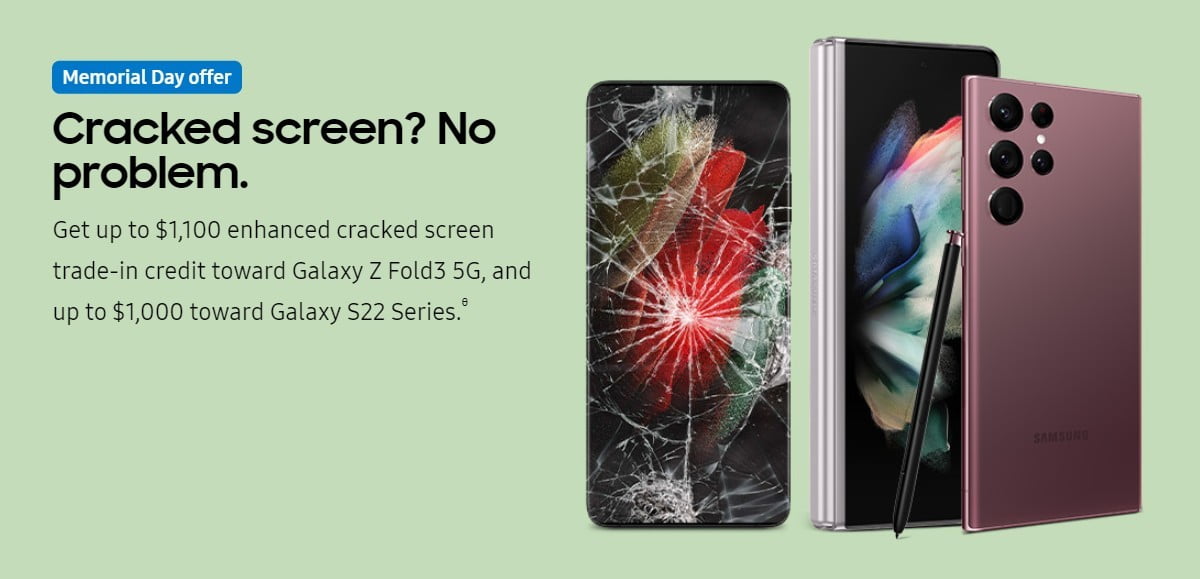Samsung Galaxy S7 and Galaxy S7 Edge have started receiving Android Oreo. The new Android version is available through a software update that some users in the UK have reportedly received at the present stage. The latest development comes shortly after Samsung officially revealed the update schedule for both of its 2016 flagships in South Korea. Also, the update emerges months after the company released Android 8.0 Oreo for the Galaxy S8 and Galaxy S8+.
As reported by a large number of users on Reddit, the Android Oreo update is rolling out for the Samsung Galaxy S7 and Galaxy S7 Edge model numbers SM-G930F and SM-G935F. It reportedly brings firmware version G930FXXU2ERD5 for the Galaxy S7 and G935FXXU2ERD5 for the Galaxy S7 Edge. Further, the update is sized at around 1.27GB and includes Samsung Experience 9.0. There are also default Android Oreo features, including Smart Autofill and Picture-in-Picture mode among others.
The Android Oreo update for the Samsung Galaxy S7 and Galaxy S7 Edge additionally has features such as Samsung Cloud and Find My Mobile. Similarly, there are improvements, including Bluetooth with high-quality audio codec support, video player supporting auto repeat and 2x speed option, video recorder with the ability to block calls while recording, and sticky notification on Samsung Health to let you see step count at a glance. Folks at SamMobile report that alongside the update for unlocked Galaxy S7 users, the Android Oreo update available for Vodafone UK-locked Galaxy S7 and Galaxy S7 Edge units.
As with any other Android update, the Android Oreo update for the Galaxy S7 and Galaxy S7 Edge is rolling out as an over-the-air (OTA) package. You can check its availability on your device by going to Settings > Software updates. It is recommended to back up your data before proceeding with the update. You are also advised to use a high-speed data or Wi-Fi connectivity to download the update.
[“source=gadgets.ndtv”]