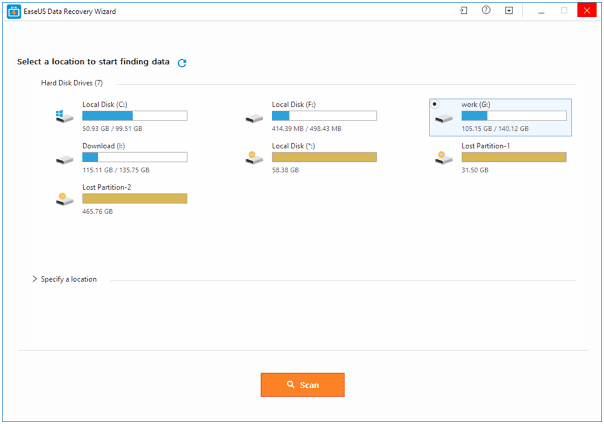There is large number of people in the world who are using laptop or computer in their life. This device has become main part of their life and they cannot live without their laptop. As they have to do their all tasks with the help of laptop and their all important data and files are saved in this device. It is not necessary that only you can save your document file in this device. User will be able to save their any type of data in this like text file, excel file, presentation, images, audio, video, graphics, mail, projects and contacts. Users use this device to save their data because data access from this is so easy. Data saved and stored in laptop in structured and well maintained way. So, user will be able to access their data without the help of any person.
As, we know that laptop is electronic device, there are many chances that it may have any problem and you will not use data stored in it. Sudden shut down of your laptop may also cause of your data failure. So, while using your laptop, you should have to be more careful otherwise you may lose your data. Some of reasons of data failure or data corruption are given here so that you must remember them while operation your laptop. Let’s take a look on main reasons of data corruption:
- Operating system failure
- Software downloads from unknown source
- Human error
- Partition loss
- Raw partition
- Virus attack
- Non blocking of firewall
- Hard disk failure
- Accidentally deletion or formatting of your secondary storage device
Suppose, you have faced any of above given issue in your laptop. Then, you have lost your all saved data in your laptop. But do not take stress as you will also able to get back your data by using recovery software. Number of data recovery software free is available is on the internet for your need. You will get data recovery software for all type of operating system like android, Linux, Windows, iOS and MAC. So, download recovery software according to your need and install it in your laptop. On the internet, both paid and free versions of recovery software are available and we will advise you to use free data recovery software in your laptop if you are installing it for first time.
Install data recovery or flash drive recovery software in your system and launch it. If user has any problem in installing recovery software, then he or she may use installation guide which will be available on official site. After installation, launch recovery software in your system and you have to choose location from where you want to get back your data. In the next step, you have to enter file name and extension and click on scan button. Now scanning or searching of that lost file will start and you will get your file within seconds. Save this file at another location from previous one.