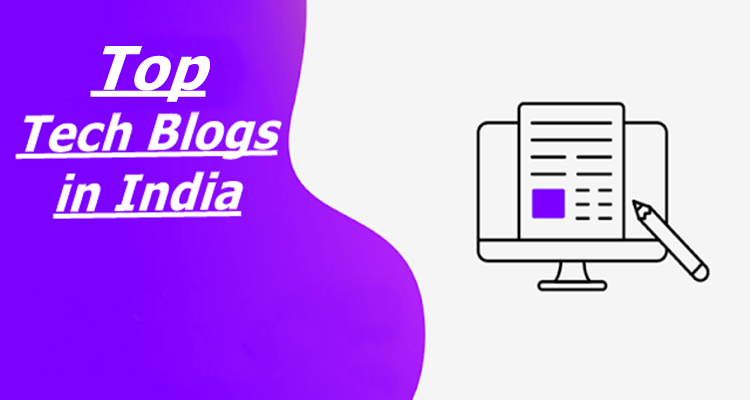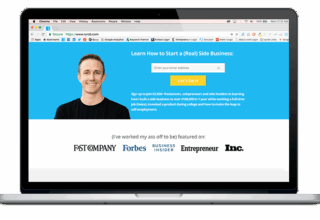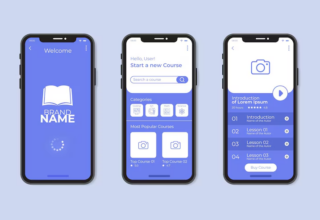Internet browser Opera has released a new stable desktop version for all users, and it comes with a few nifty features worth highlighting. The biggest addition in Opera 42 is the built-in currency converter tool that makes it very easy to convert amounts in foreign currency without leaving a tab. The browser is available for Windows, Mac, and Linux platforms.
Traditionally, users head to Google or Xe.com to convert currency and get proper results. However, with Opera 42, a user can just select the currency on a web page (for eg: an international shopping site), and a pop-up will convert it to the default pre-selected currency. This default currency can also be easily changed as per the preference of the user. Opera 42 offers support for conversion of 32 major currencies, and the exchange rates are based on figures from the European Central Bank for accuracy.
This feature comes built-in with Opera 42, and does not require a separate extension installation to work-as is the case in other browsers like Firefox. You can disable the feature by heading to Settings > Browser > User Interface, where you will find a check box next to the On text selection convert currency to option. You can even change the currency conversion option from there. The browser supports INR, USD, EUR, CHF, JPY, GBP, and other currencies.
Apart from the currency converter, the Opera 42 also brings new improvements in startup times, news feed discovery, and push notifications support. The full changelog of the latest version can be seen here. Existing users should get a notification of the new version, and if you haven’t already, check for it manually in Menu -> About Opera -> New Versions. Alternatively, the latest version can also be downloaded from the Opera website.
Recently, Opera has been introducing many features including the browser VPN, built-in ad-blocker, and the battery saving feature that makes the browser worth a try.