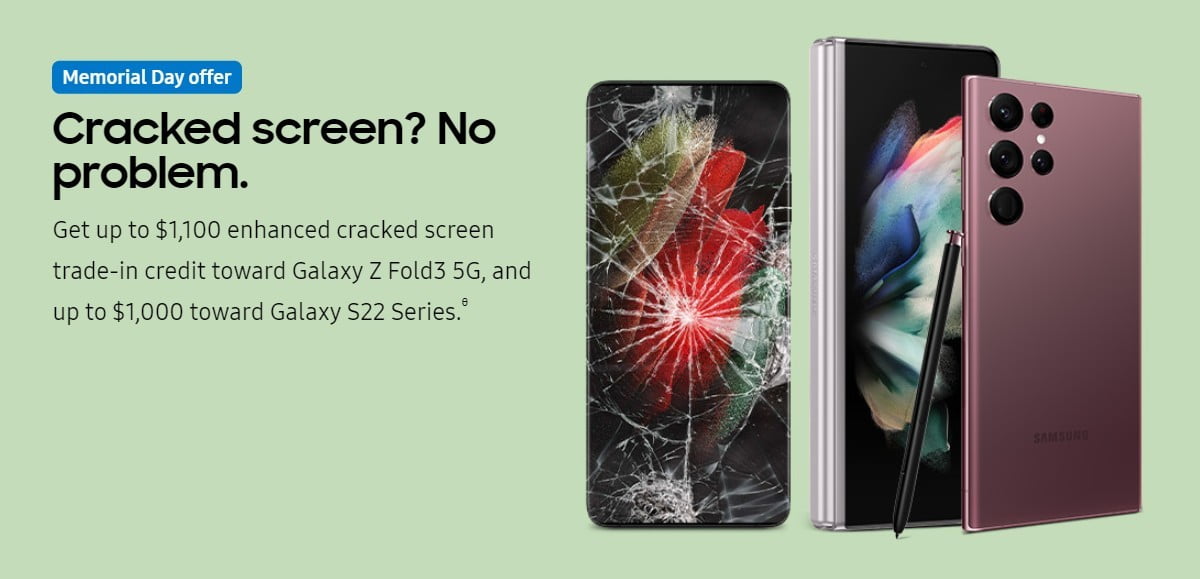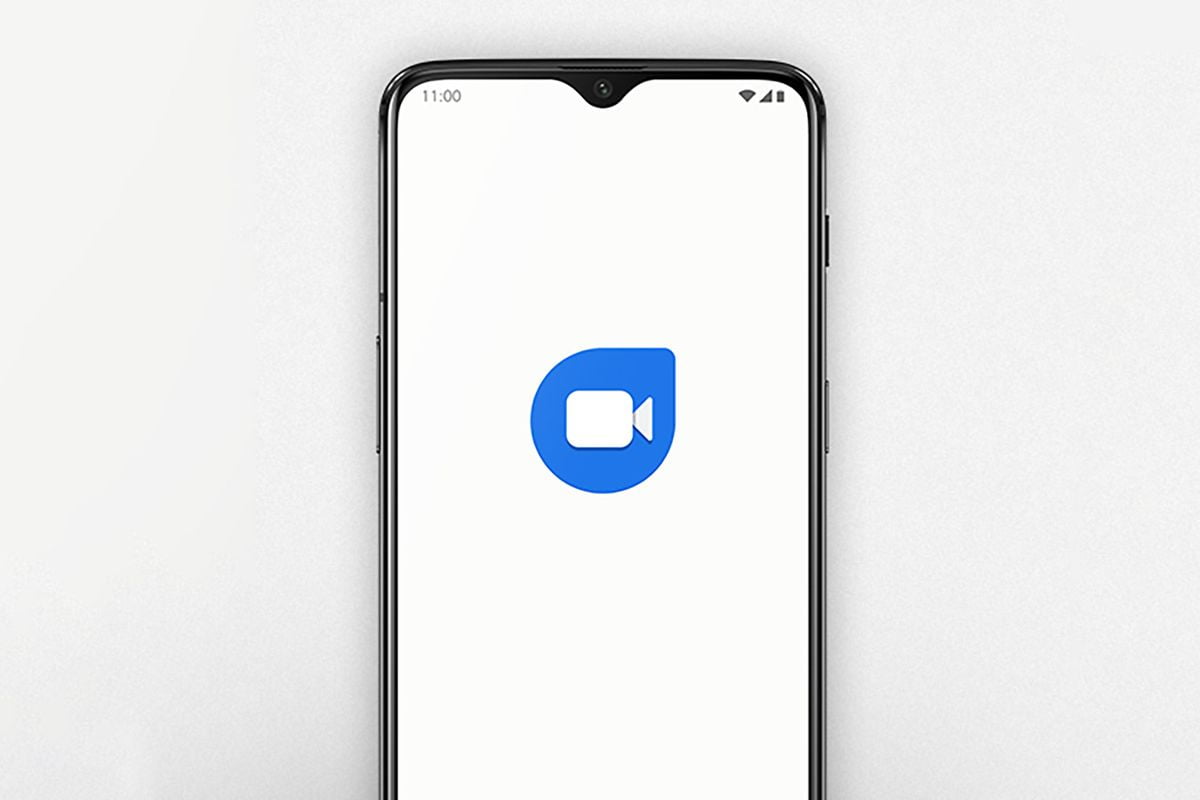Since we’re living in a digital world, there’s no reason to forget what’s on your grocery list or miss an appointment anymore. Now, it’s super easy to have a handy to-do list app right on your device to help you stay on top of things.
The hard part is choosing the best app for you. While there are a wide variety of options available, they’re not all suited for everyone.
That’s why we have gathered four solid options for you to consider. Each comes with their own special set of features and each is designed to make your life easier.
Asana

The Asana app does it all. Collaboration, scheduling, task management, etc.
If you were to ask a group of productivity enthusiasts what their favorite to-do list is, a majority would say Asana. As a workflow management tool that is primarily used to manage tasks, you’ll be hard-pressed to find a better option than Asana.
It allows you to view and organize your to-do lists, so you can better organize and plan your day. You can even set up notifications from the app to remind you about upcoming to-dos, that way nothing gets lost in the shuffle.
Fitted with a flexible, fast and smart design, Asana is one of the best apps available for managing your daily to-do list with ease. And the best part is, it’s free.
The Asana app is available for free for both Apple and Android gadgets. Tap or click here to download for iOS. For Android, click or tap here.
Things 3

A big hit with those in the Apple community, Things 3 is a to-do app that covers all the bases. Best known for its clean interface and well put together design, this app gives you all the tools to best organize and accomplish your tasks.
What makes Things 3 so likable among users is its simplicity. You get all of the essential features, like tags, reminders and due dates, minus the clutter.
While other to-do apps require you to look inside an individual task and estimate for yourself how long it will take to complete, Things 3 answers with a cool visual component. Every task has a blank circle next to it that will fill in as it gets closer to completion.
Things 3 is only available for Apple devices. Tap or click here to download for iOS.
Any.do

Any.do is a well designed, user-friendly to-do app that gives you a wide range of helpful features and tools. One feature that seems to stand out is the Any.do Moment, which encourages you to look over your daily tasks before taking on new ones.
Well designed and easy to navigate, Any.do is a great alternative to more well-known to-do apps.
The app allows you to view your to-dos by category or by the due date. The dates can be set specifically down to the minute, or more generally, which can be labeled for tomorrow or eventually.
Additionally, location-based reminders allow you to create a reminder for a task whenever you are arriving or leaving a specific location. It certainly makes trips to the grocery store more productive.
The free Any.do app is available for both Apple and Android gadgets. Tap or click here to download for iOS. For Android, click or tap here.
Microsoft’s to-do

Since acquiring the Wunderlist to-do list app in 2015, Microsoft has been trying to build its own to-do app from the ground up. With a new app launched earlier this month, they did just that.
To Do is a build off from the original Wunderlist app. It features a multitude of helpful features that helps users easily plan their day with more style. Users now have the ability to change the background, switch to dark mode and add more color to the menu.
While these changes are more cosmetic, they make the overall experience of the app more enjoyable and less plain looking. Other key features in the app include smart lists for planned or important tasks. Titled “My Day,” the personalized daily planner maps out all of your key tasks for the day.
The free Microsoft To Do app is available for both Apple and Android devices. Tap or click here for iOS. For Android, click or tap here.
One thing you need to do now to protect your online accounts and cellphone number
With schemes like SIM card swaps and cellphone porting scams, criminals can take over your phone number. Even two-factor authentication isn’t always enough to secure your devices and online accounts. To protect yourself, I’ve got some alternative methods you can employ.
[“source=komando”]