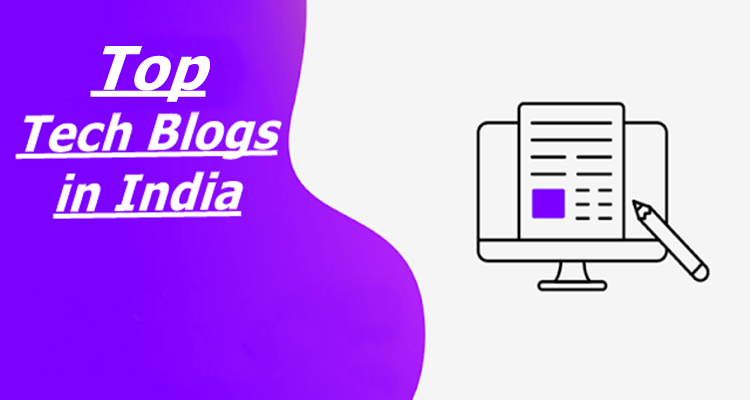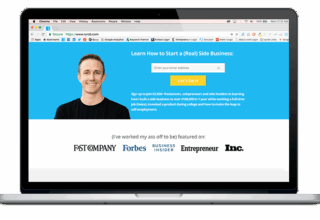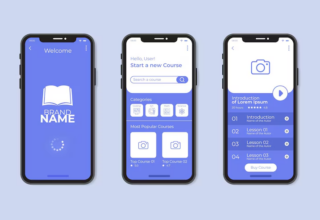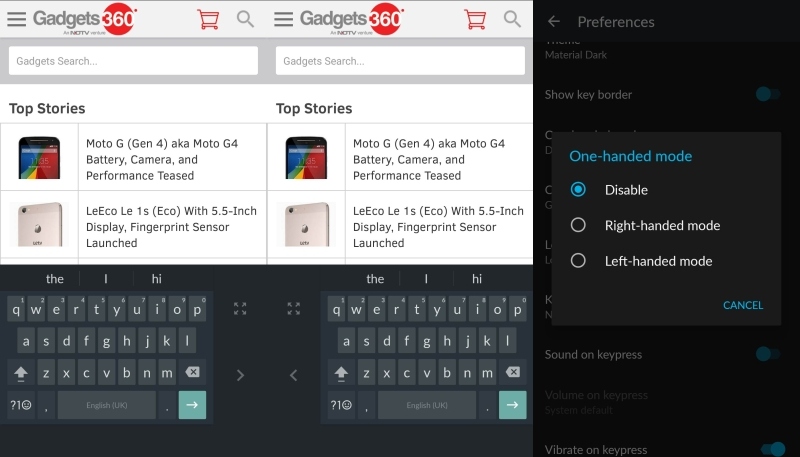
Google on Tuesday started rolling out a major update to its Keyboard app for Android with new features and other much-needed changes. The update brings the app version to 5.0.
The highlight of Google Keyboard v5.0 is one-handed mode, which should be a welcomed feature for users with large screen phones, accessible by long pressing the comma or search/enter button. It features an arrow key so that users can switch hands. You can quickly toggle it back to the full-sized version as well, with the expand button.
There is now also an option to show key borders on Material Light and Material Dark themes. The company has also removed the previously available Holo themes.
If you opt-in to the feature, you can share snippets with Google to let it “improve the keyboard for everyone.” The function is said to deal with keyboard’s suggestions to make the word prediction more accurate.
The height of the keyboard can now be adjusted in five different choices that go from short to tall. The option to long-press to drag and remove the suggestions from the suggestions bar is also included. Some gesture typing changes have also been included such as removal of dynamic floating preview, deletion of complete words by sliding from left on the delete button, and cursor control by swiping left and right on the space bar.
Also new, is the inclusion of shortcuts to the numpad and emoji keyboards in the alt/number layout, seen on either side of the space bar. Users can now also toggle the long-press functionality for hinted symbols.
Finally, Google has also created a new password entry keyboard for users. When users select a password field, the suggestion bar in the keyboard layout is replaced with number keys, helping enter alphanumeric passwords.
The updated Google Keyboard app can be downloaded from the Google Play – though if you aren’t seeing the update in your region, you can download the Google-signed apk file via APK Mirror for 64-bit ARM smartphones – there is also a separate version for 32-bit ARM processor smartphones.
Google in March was said to be working on a keyboard app for iOS devices. The company aims to put its search engine “in a highly used” part of the interface. This would also increase the number ofGoogle searches on the platform.