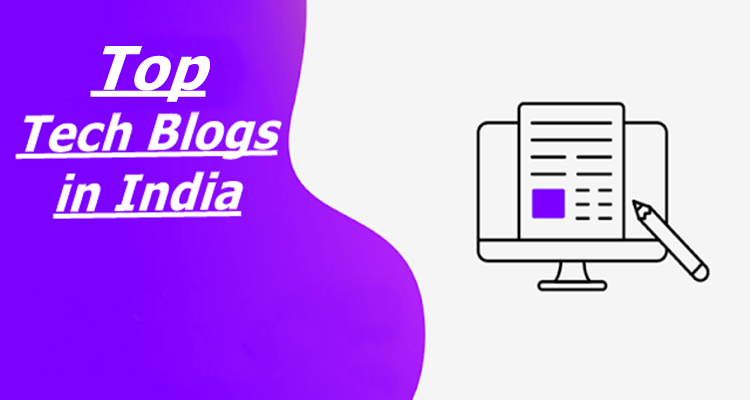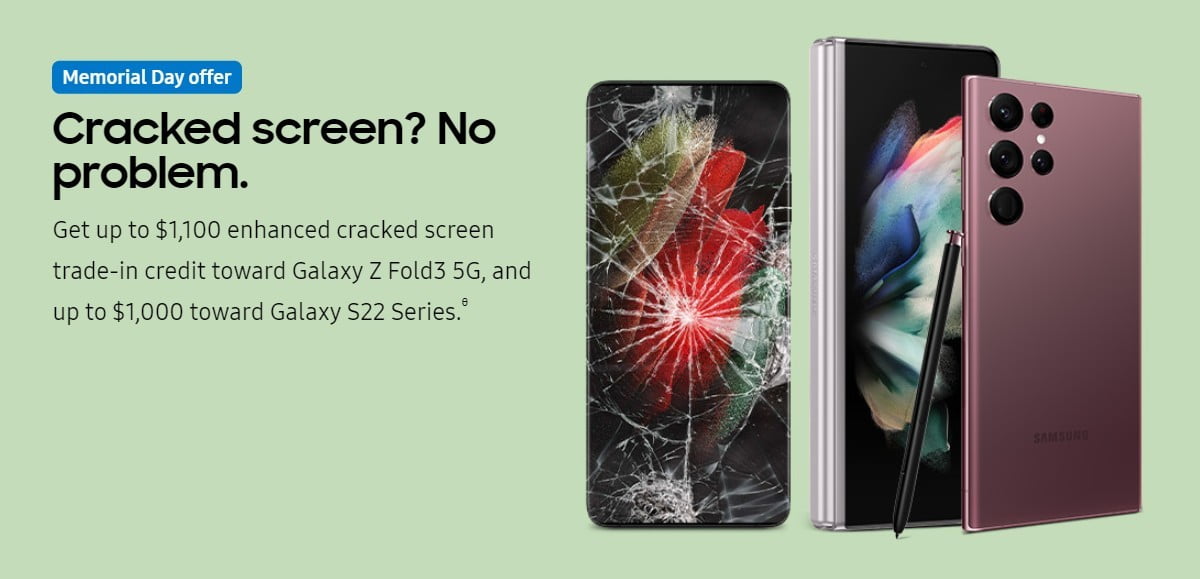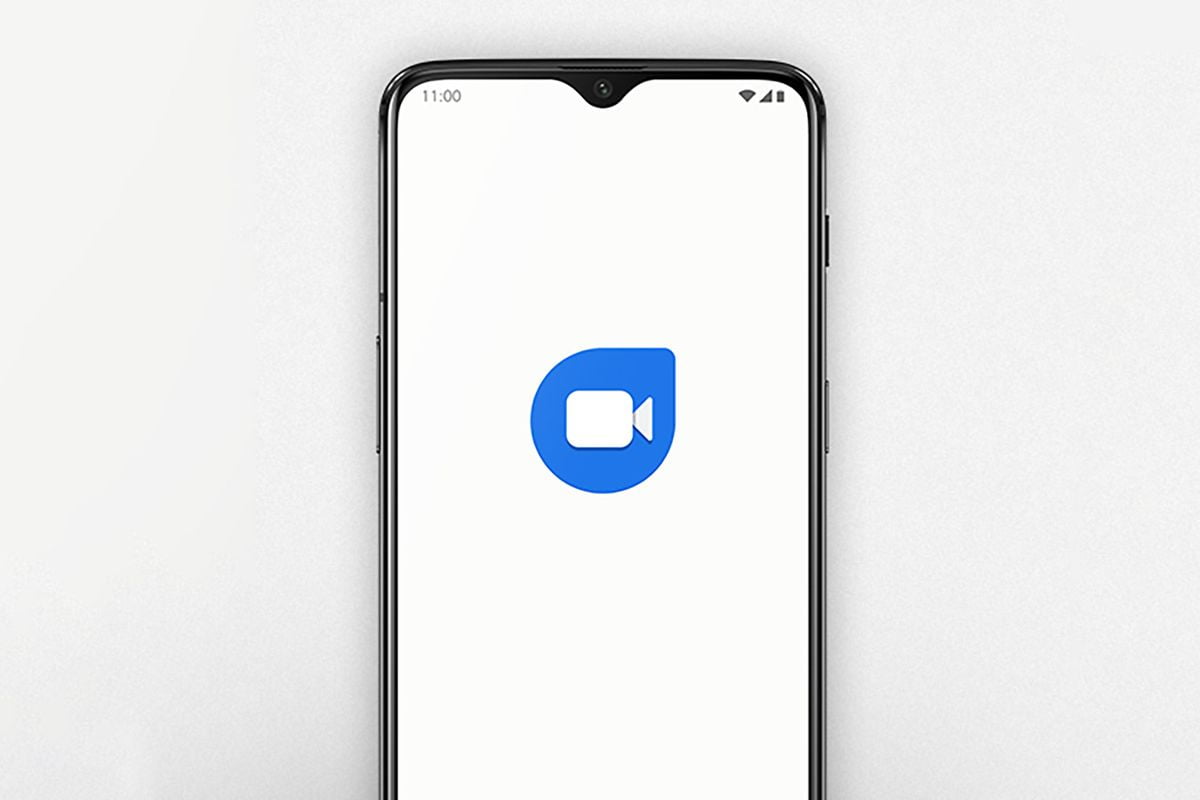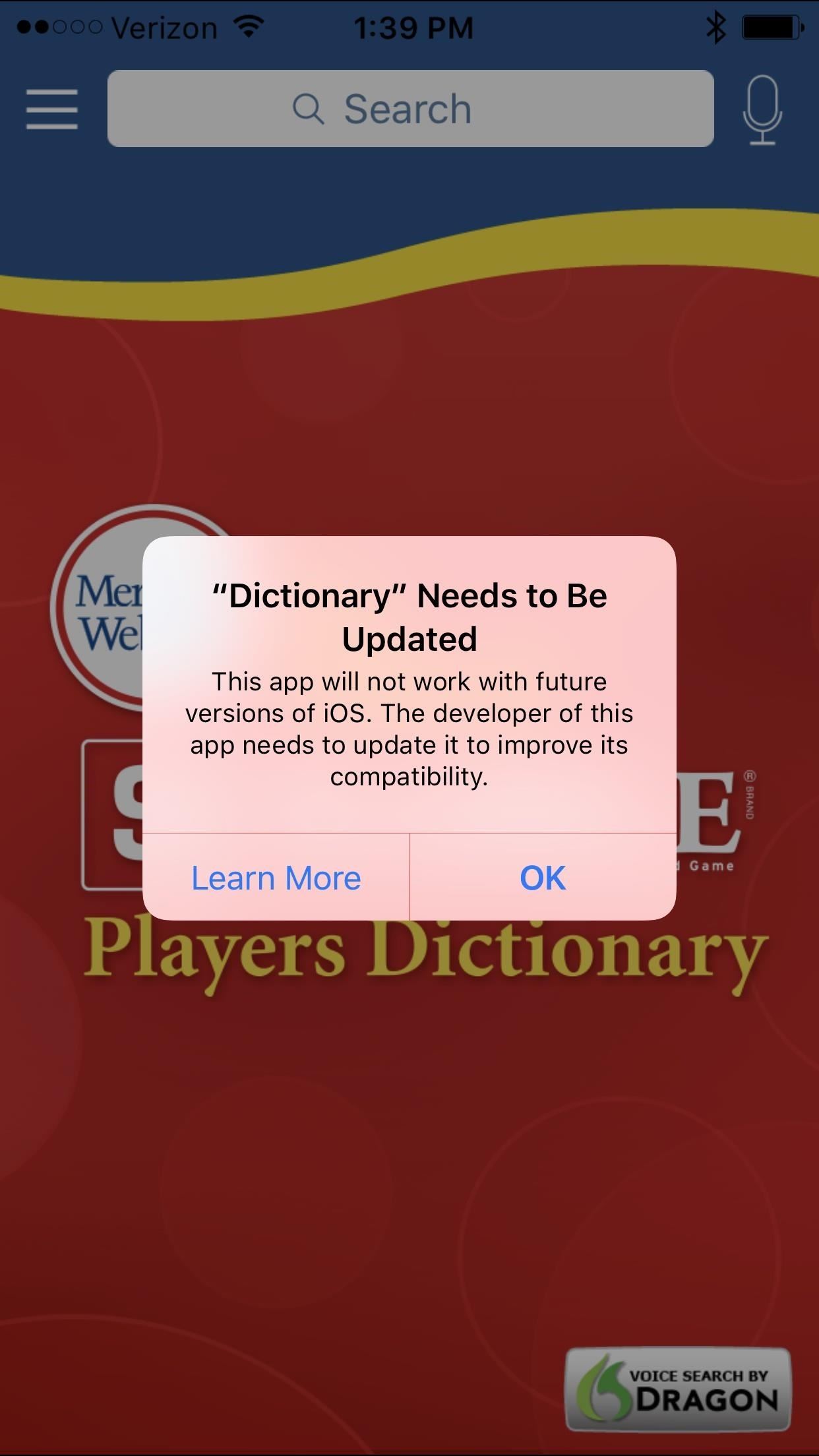
You know you have 32-bit apps in iOS 10.3 when you open one and get the message: “This app will not work with future versions of iOS. The developer of this app needs to update it to improve its compatibility.”
When iOS 11 is released later this year, it’s widely believed that Apple will remove support for older 32-bit applications. A small, but telling feature from iOS 10.3 seems to confirm this, as the latest firmware now has the ability to detect apps that are still running 32-bit processes on your iPhone, iPad, or iPod touch.
The shift has been a long time coming, with the introduction of the iPhone 5s back in 2014, which used a 64-bit A7 processor. Since then, Apple has warned app developers of its eventual move away from 32-bit architecture, but as many as 187,000 apps still aren’t updated and could soon stop working.
Thankfully, there’s a hidden tool in iOS 10.3 that lets you find all of the 32-bit apps on your device. So before your favorite apps become obsolete, I’ll show you how to see which ones are outdated, and even contact the developer to get them to update their apps to the new 64-bit architecture.
Step 1Check for 32-Bit Applications
iOS 10.3 has made it easy to check for any outdated 32-bit apps. Simply head to the “General” menu in Settings, then tap “About,” and choose “Applications.” A list of outdated apps should now automatically show up to give you notice.
If you can’t tap on “Applications,” and don’t see an arrow next to it, that means you don’t have any 32-bit apps and don’t need to worry about anything right now. Lucky you.
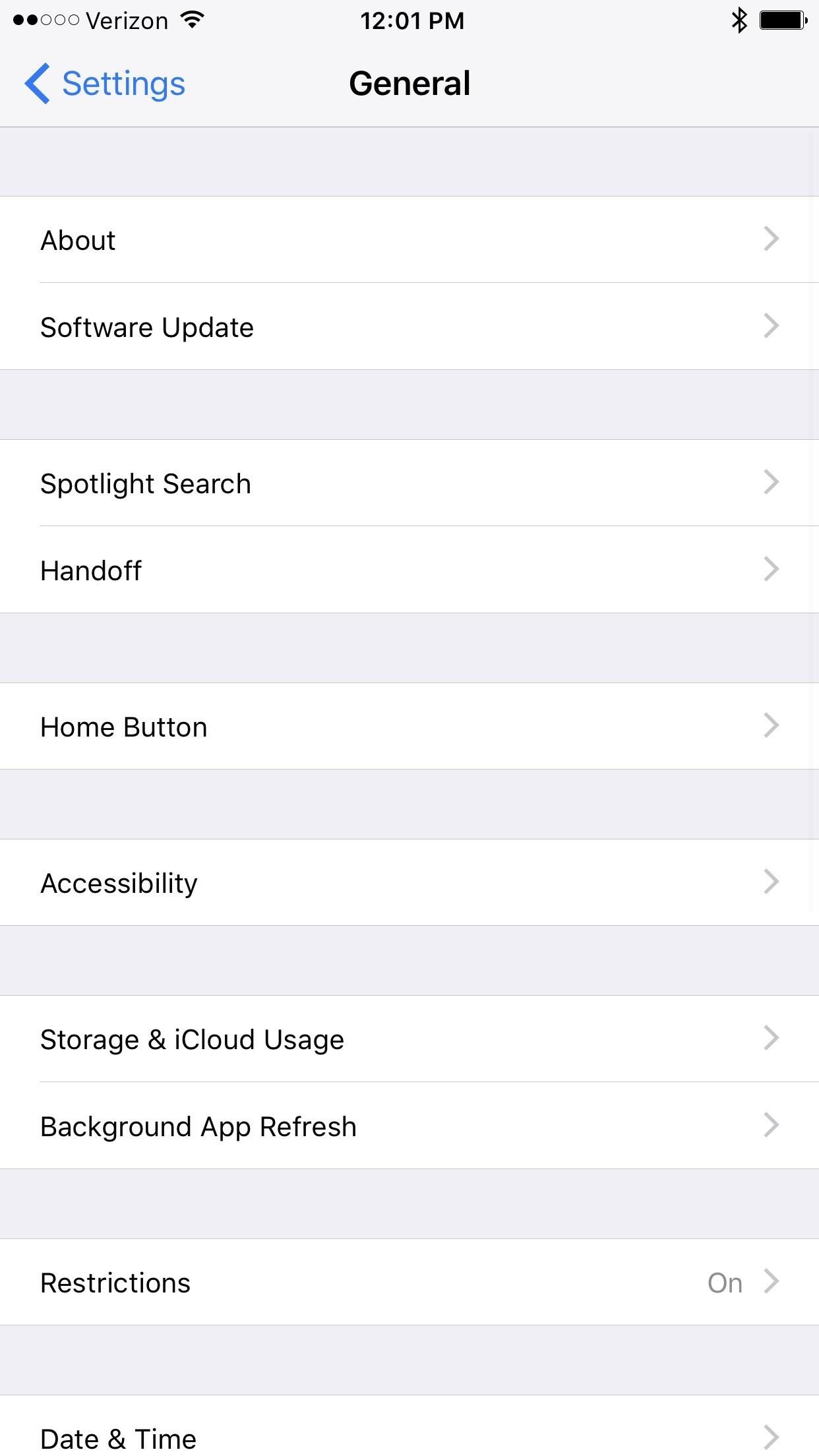
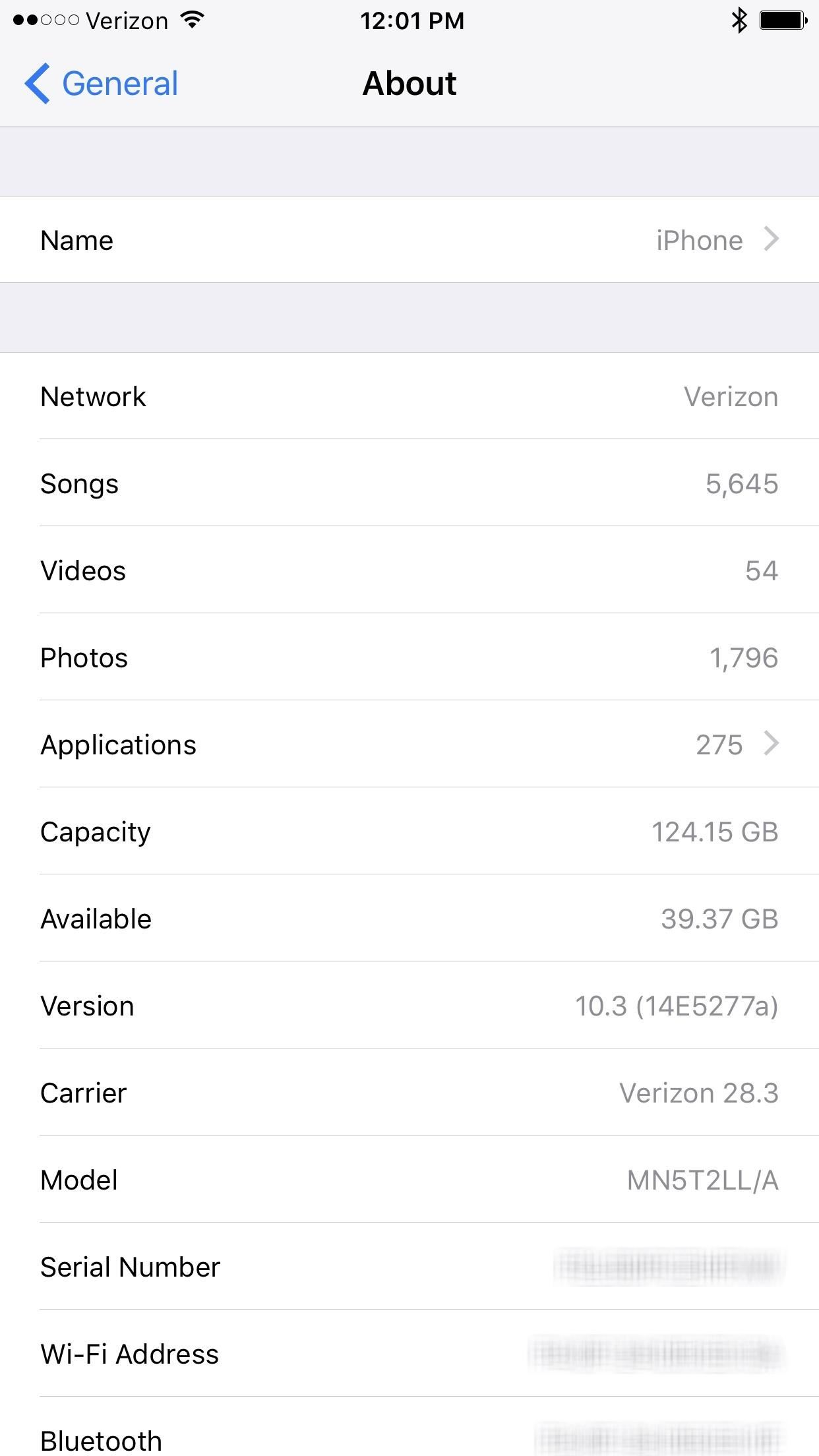
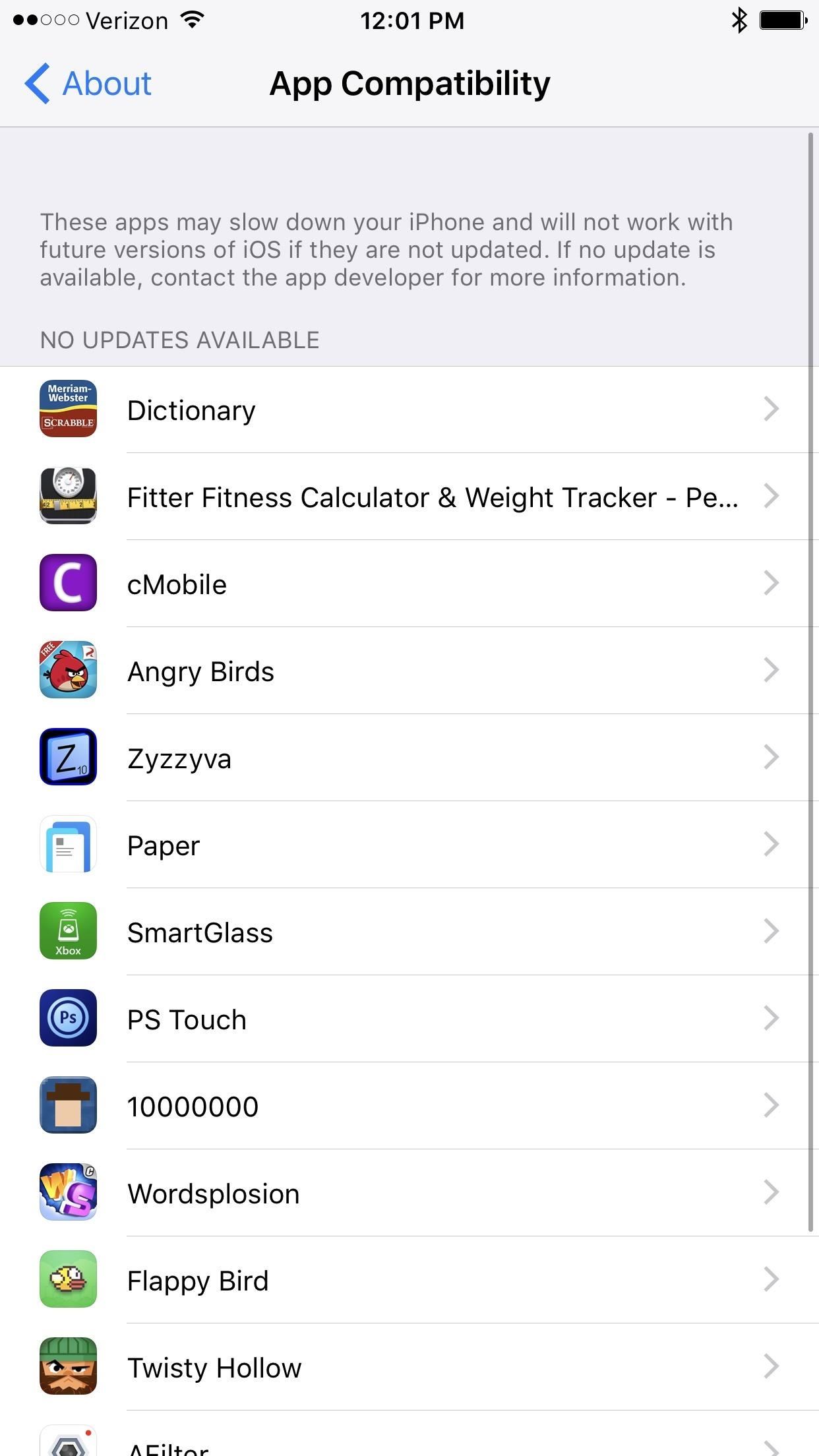
Step 2Contact the Developer
If you have 32-bit apps installed that are really important to you, contact the developer right away to see if there’s an update in the works. To reach out to an app developer, simply go to the offending app’s page on the App Store by tapping on the app name in the 32-bit list, then tap on Developer Website. From there, go to their contacts link and leave them a message.
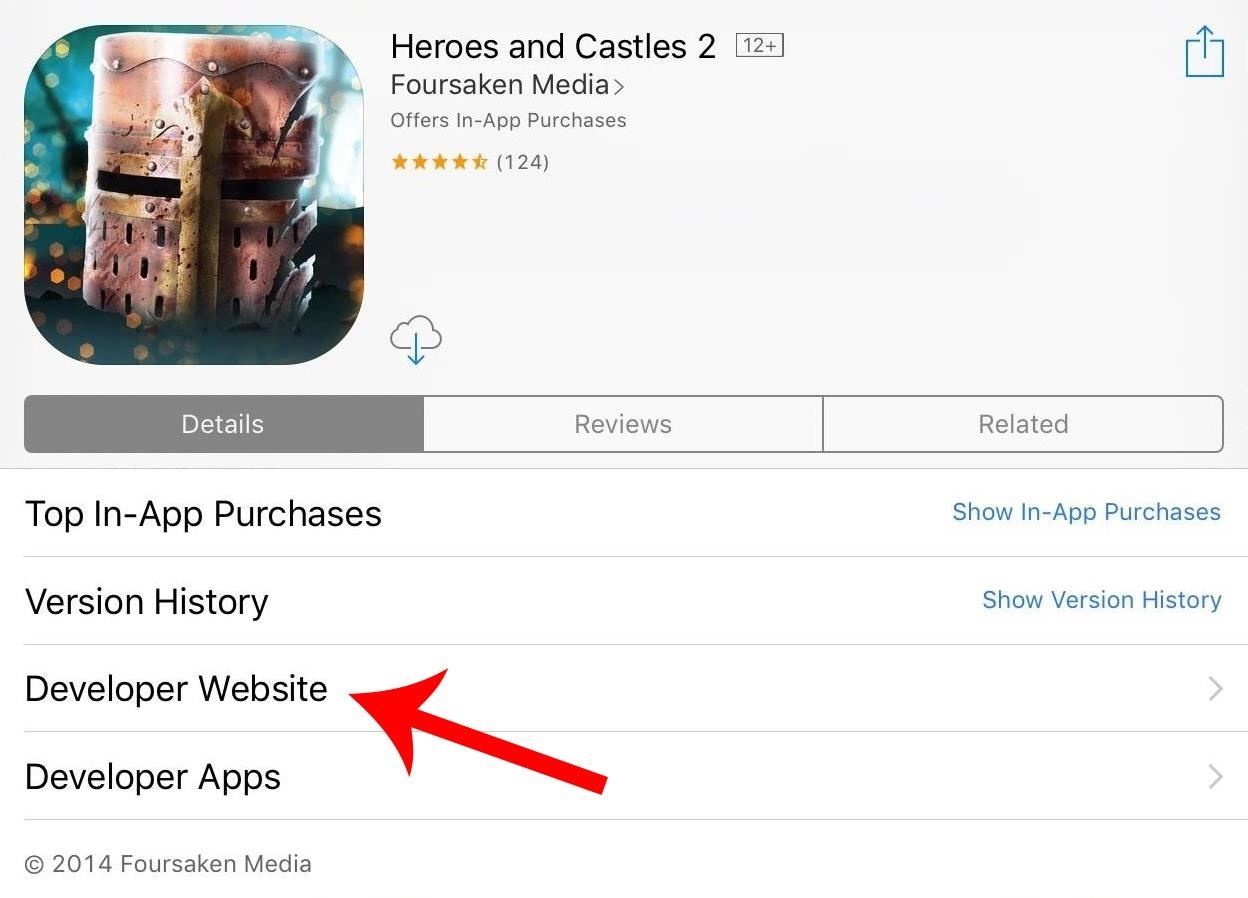
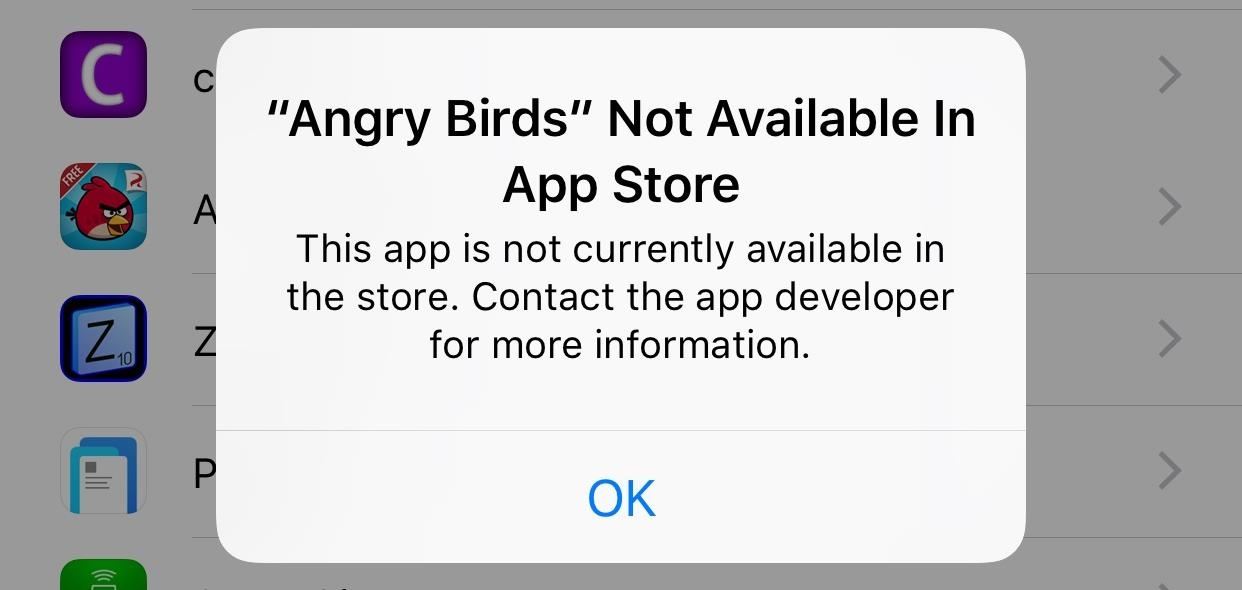
If you are able to reach a particular app’s developer, wait for confirmation. Until then, you might want to refrain from updating past iOS 10.3, which would prevent the loss of that app’s functionality. However, refusing an update can leave your device vulnerable to security exploits, so weigh the risks against the benefits. If all of the 32-bit apps on your device are no longer in the App Store, chances are none of them are really working as they should right now anyway.
Light at the End of the Tunnel
All hope is not lost for 32-bit app lovers, as apps that are not optimized for 64-bit will still likely work with older iPads and iPhones whose firmware versions max out at or below iOS 10.3. The iPad 2 and iPad mini (1st generation), for example, will only go up to iOS 9.3.5. The iPhone 5 and 5c, the last 32-bit phones made by Apple, are also unlikely to be included in the iOS 11 update when it’s made available.
Change is constant, and it’s ultimately to everyone’s benefit that Apple completely move away from 32-bit to focus solely on 64-bit. It’ll make it easier for Apple to secure its ecosystem and streamline performance. Letting go of the burden of maintaining the old operating system will also free Apple’s resources up for further innovation, and this cycle will someday start anew with the dawn of the 128-bit era.
[“Source-gadgethacks”]