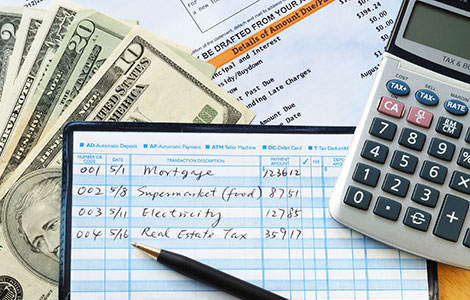
Mostly people these days are using the online dating apps to find the love of their life by making use of the internet. There are many sites which are providing the online dating services. It is becoming a norm for the people to date onlineand if they find that the other person is compatible as well, they can take their relationship ahead or end it. Not only this allows people to find and meet more people but there are several couples who met as an online date and then ended up marrying. In these cases, the online dating system worked best for them.
Tinder is perhaps the most famous among all the online dating sites. However, the search doesn’t stop there as there are several other sites which are used by people to look for their dates. People are usually using more than one platform to find a date, since it increases your chances to find one or find the one. One such site is Plenty of Fish which takes your data, evaluates it and find you a matching profile which might be of your interest. As the name indicates, there are in fact a lot of people registered on the web and the number keeps increasing every other day. Creating account on POF is certainly as easy as creating an account on any other site, however, if you have found the one and now want to remove your account from the web, you will be required to know How To Delete POF from the site.
Before you proceed towards deletion, you need to make sure that your account is active at least 24 hours prior proceeding with the deletion. Once you have deleted the account you cannot reactivate it again since the deletion is permanent, unlike other platforms. You can either delete POF from your computer or your mobile device. If you are using computer, go to the sign in page and enter your registered username and password in the given fields to login to your account. Once you are in, click on the Help button which is located on the upper right-hand corner of the website. Scroll down the page and keep scrolling until you see ‘How do I delete my account’ option written there. Click on the link and start filling the form located near the bottom of the page. There are many drop-down boxes where you can fill in any information required. Click on the “Quit/Give Up/ Delete Account” button. This will remove your account permanently from the web.
You can delete your POF from your mobile phone if you don’t have a laptop. However, to do that use the browser in your device and not the POF app. The deletion process is available only on the website. Once you login, the next steps are same as you do on the laptop. You must remember that if you delete the account once, it cannot be recovered again. If you wish to make your profile disappear, you can hide it from settings as well.






