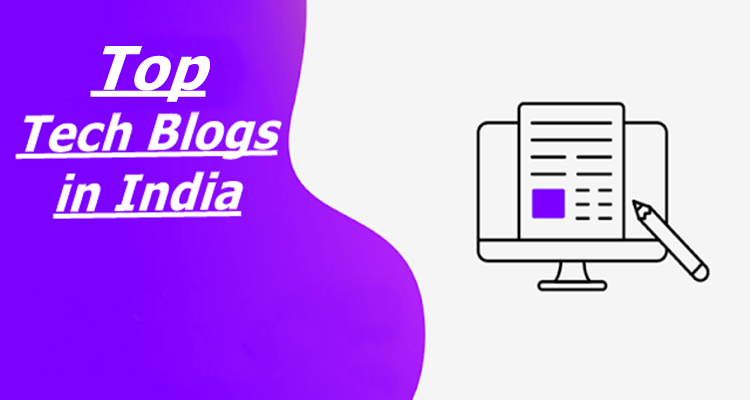Apple on Tuesday updated its iWork suite of apps that include Pages, Numbers, and Keynotes across macOS and iOS. The update adds a new library of over 500 professionally drawn shapes to all apps on both platforms along with some other new features and additions tailored for each OS.
The professionally drawn shapes can be found within categories like Objects, Education, Places, Activities, Animals, Nature, Food, Symbols, Transportation, Arts, People, and Work and across all the three iWork apps. The new categories can now be found with previously existing shapes and can be accessed by tapping on the plus icon in the navigation menu and selecting the shapes sub-category.

On macOS, apart from the new shapes, the new features common across all three iWork apps include the ability to reply to comments and join threaded conversations; new auto-correction and text replacement options; and Stock and Currency functions, which now returns data from the previous market day’s close. There’s also support for Hebrew and Arabic within Pages and Keynote.
The update to Keynotes on Mac will also bring new pan and zoom options, and you can now edit presenter notes while displaying slides in Light Table view. In Pages for Mac, iPhone and iPad, you can now add linked text boxes, export documents as fixed layout ePub books and change margins, headers, footers and paper size while collaborating. Numbers gets support for print preview.

On iOS, new common features across the three apps include the ability to reply to comments and join threaded conversations, and new auto-correction and text replacement options. The most notable additions include view options for Keynote and Pages. In Keynote for iOS, you will now be able to rearrange your slides with the new Light Table view, which will let you view all your slides on a grid. A similar feature can also be found in Pages, giving you a thumbnail view of each page of a document for easier navigation.
You can download the latest versions of Pages, Numbers and Keynote for iOS and Mac from the App Store.
[“Source-ndtv”]