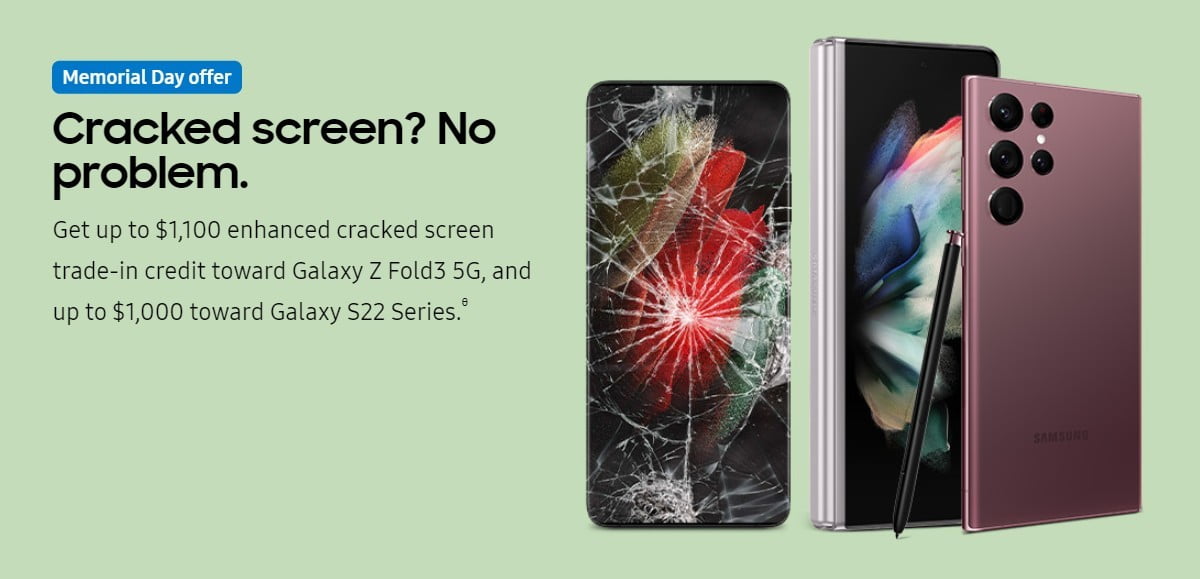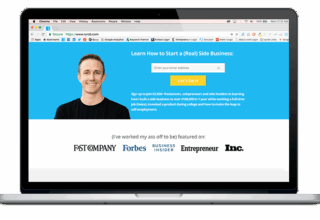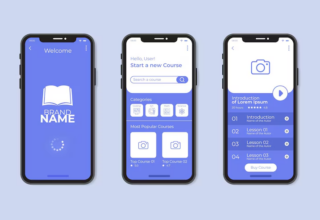/cdn0.vox-cdn.com/uploads/chorus_image/image/54348011/DSCF1474_3.0.jpg)
If you’ve opened the Google Play Store on your Android smartphone recently, you might have noticed something different: the “My Apps” section, which is where you go to update apps or reinstall past downloads, has been redesigned with a tighter, more condensed layout that makes way better use of space. It also shows you far more useful information at a glance without requiring extra taps or switching between screens. Google is finally figuring out how to help average people deal with and wrangle their app situation. And you don’t need to wait for the next big Android system update, either; the new look is rolling out to the Play Store right now.
To appreciate the improvements, you’ve got to understand where things stood before. The first image below is how this section of the Play Store looked prior to the big refresh. Something about this always felt off to me. Why is there so much unused white space? Why are the icons so big? Why would anyone care to know the star rating for an app they’ve already installed? This old way also made updating individual apps more work than it should’ve been; you had to tap into each separate app if you wanted to avoid the “update all” button.
/cdn0.vox-cdn.com/uploads/chorus_asset/file/8372759/myapps.jpg)
No more. Just look at the beautiful progress we’ve made in the right screenshot. It’s such a big difference. The app icons (and thus the cards for each app) are a far more sensible size. You can now simply tap “update” next to a specific app if it gets a cool new feature you want to try — without bulk updating all the others at the same time. And the text below the app name is also way more helpful. You see the size of the update itself, which will definitely be appreciated by people trying to stay on top of cellular data usage. When no updates are available, there’s even a refresh button so that you can compulsively check for them over and over again.
But that’s not the best part of Google’s new redesign. The best part is the also-revamped “Installed” tab, which now lets you sort the dozens or hundreds of apps you’re carrying around by four common-sense criteria:
- Alphabetical
- Last updated
- Last used
- Size
Last used is a really, really smart way of listing apps. As you scroll down, you start seeing the apps you haven’t opened in a week or two or three or six. This is an excellent tool for taking Walt Mossberg’s advice and thinning out the apps you’ve downloaded to just include those you actually use semi-regularly.
/cdn0.vox-cdn.com/uploads/chorus_asset/file/8372519/DSCF1475.jpg)
Also, in this view the entire size of the app is listed — including any downloaded content. So in my case, Spotify shows up as a 7.0GB monster, which accounts for the app itself and all the offline music I’ve saved. If you find yourself running low on space, deleting large-but-rarely-opened apps just takes sorting the list by size, which still displays when each one was last used.
/cdn0.vox-cdn.com/uploads/chorus_asset/file/8372739/Screenshot_20170419_160925.png)
Sure, there are other places in Android to find some of this information. But now, it’s all right in the same app that you use to get apps. Why wasn’t it always this easy and convenient, Google? Even Apple could take some lessons here. The App Store’s “Purchased” and “Update” tabs are better than what Google had before, and this redesign definitely borrows some from that. But iPhone owners are still sorely lacking some of this handy data. Telling people how often they use a given app makes a ton of sense for both platforms.
[“Source-theverge”]