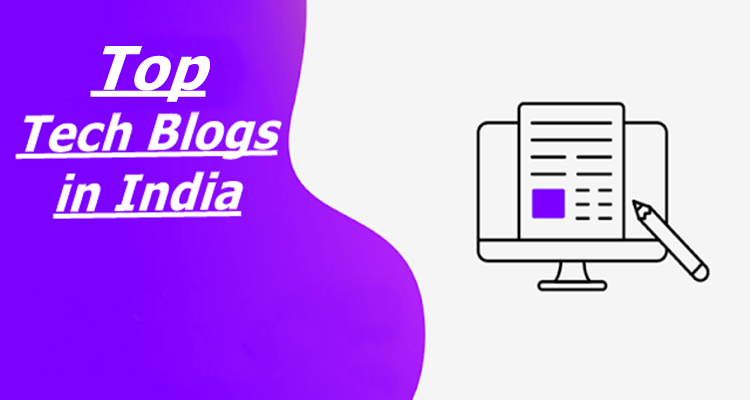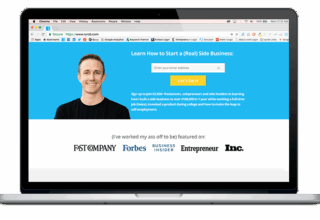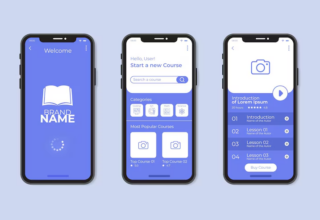Got a new Android smartphone, or just want suggestions for some new pps to check out? I’ve got you covered! Here are a selection of some of the best apps available for Android smartphones.
#1: SOLID EXPLORER FILE MANAGER

Some people get by for years without ever needing a file manager, while others find themselves needing one from day one. If you happen to be one of those people who need one, this is one that is packed with features, such as support for compressed files and password protection.
On top of being a local file manager, this is also a great cloud storage manager, with support for Dropbox, OneDrive and Google Drive.
#2: LASTPASS

Probably the best password manager, whether choose the free or premium version. This is a fantastic tool that not only keeps your passwords safe, but also makes it super convenient to use them.
The free version is particularly useful in that it allows you to sync your data between different devices.
#3: WIFIANALYZER

A super-handy app that allows you to analyze Wi-Fi networks directly from your Android device. Particularly handy for measuring signal strength or identifying crowded channels.
#4: MANUAL CAMERA

The best, most fully-featured camera app you can get for Android. If you want to be able to tweak a whole bunch of settings before pressing the capture button, this is the app for you. It’s the closest you get to having a DSLR to play with while only having to carry your smartphone.
#5: F-SECURE FREEDOME

A totally anonymous VPN that keeps you save on the internet, whether you are surfing over a cellular network, or a free café Wi-Fi. Great speed, and unlimited bandwidth, along with robust privacy makes this a far better choice than a free VPN app (which can be dubious).
#6: BATTERY WIDGET REBORN 2019

Everything you needed to know about your Android smartphone’s battery, plus a whole lot more! I find the widget particularly useful and it lives on my home screen.
#7: CHRONUS

A fully-featured app that offers a wide range of lock and home screen widgets that can display the current time, time in different locations, weather, tasks, calendar, and much more.
#8: OFFICE LENS

Turn your smartphone into a whiteboard and document scanner. Save the output as images, PDFs or Word documents. Super useful app for those who take snapshots of documents for future reference.
Super useful once you get used to firing it up instead of your camera!
#9: BRAVE

A fast, free and safe web browser with a built-in third-party ad and pop-up blocker. I find that this browser is also good if you are looking for the best possible battery life.
#10: WAZE

A nice, well featured in-car navigation app. I like the simplicity of this app, and find that the way it presents my journey to be nice and easy on the mind. Also works with Android Auto, so it’s a good replacement for Google Maps.
A great co-pilot app.
BONUS: SPEEDTEST

Who doesn’t want to know the speed of their connection? Can be a handy way to build up a map of the connection speeds in your home, office, or area.
[“source=zdnet”]