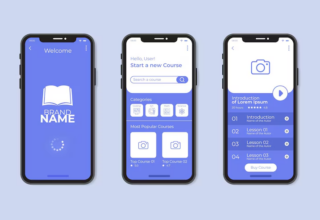Android tablets are multipurpose gadgets. Your tablet can be your television, your gaming console, your eBook reader, your cookbook and your office assistant. You could easily get lost in browsing the Play Store for apps, but we’ve got some recommendations that have garnered high reviews and earned their popularity.
These apps can expand what your Android tablet is capable of, from helping you manage your finances to keeping you motivated and productive. You can even learn a new language or just kick back with a fun and challenging game.
The extra screen size on a tablet can be especially nice when you’re tackling a detailed gaming environment, editing photos, or sketching out a drawing. Check out these highly rated and creative apps that are perfect for your Android tablet.
Exercise your artistic side

SketchBook is a drawing app from Autodesk with an excellent reputation. Drawing is a endeavor where the size of your tablet screen gives you a nice advantage over using the app on a phone. SketchBook is notable for being free and easy to use, so it’s a great introduction to sketching on a tablet, but has enough features to also satisfy more advanced artists.
Manage your money
The free Mint money management app helps you track your finances, set goals and monitor your spending all from one dashboard. Mint is good at helping you see the big picture when it comes to your budgeting. You can also getting bill reminders and keep an eye on your bank accounts as well as your credit cards and savings and retirement accounts. If you’re searching for a free app to help guide your financial health, then give this one a look.
Click or tap here to learn how to solve some common Google Play Store problems.
Escape with a good game

Head to the cerebral side of the Android gaming world and check out The Room Three, a gorgeous and atmospheric puzzle game that challenges you to solve a series of physical mysteries in order to move on. The $3.99 game has engaging and beautiful world for you to explore alongside a mythic storyline.
If you enjoy The Room Three, then go back and play through the first two games in the series. The third is the most sophisticated, but the first two are also a lot of fun.
Edit your photos
Step up your photo-editing game with the free Adobe Photoshop Express, an editor and collage maker that makes good use of your tablet’s screen real estate. It gives you all the usual editing features you crave, including crop, auto-fix and red-eye repair, but it adds some nice extras, including a ton of filters, quick corrections for lighting, the ability to watermark your images and photo frames to add some style to your snaps.
Give your tablet a new look

Take charge of how your Android tablet looks and functions with Nova Launcher. It lets you customize your home screen, change out your icons, switch up the background, add visual effects and use a scrollable dock that holds more app icons. That’s just scratching the surface of the ways you can use Nova Launcher to make your tablet more unique to you.
Learn a new language
You can travel the world within a single app. Duolingo is beloved among people who are looking to learn a new language or brush up on their second-language skills. The free app has an intuitive teaching method where lessons are distilled down into small sections to fit into even the busiest schedule. Duolingo offers options from French to Spanish to Norwegian and even Esperanto.
These sky-watching apps will amaze you during all the gorgeous celestial events of 2019.
Keep up on the news
Put all the important news you want to follow in one convenient place with Flipboard, a personalized news aggregation app. You can group stories around themes, get news alerts and consolidate your favorite publishers together through the app. It’s also easy to save and share stories with your friends or family. This app is all about convenience and keeping your news consumption organized.
Boost your productivity

If you find your mind wandering too often from the task at hand, then check into Forest, a different kind of productivity app. Forest works by encouraging you to not waste time on your tablet. You plant a seedling and set a timer for how long you want to focus. If leave the seedling alone, it will grow into a tree. If you leave the app, the seedling will die. Forest is a simple but effective way to remind yourself to do what you need to do, whether it’s getting your chores done around the house or finishing a report for work.
There’s a wide world of apps out there on the Play Store, but these apps are all worth looking into depending on what you want to accomplish with your tablet. Maybe you’ll become the next Android Picasso, or just simply find the joy in growing a digital tree that helps you keep your mind focused.
5 ways to repurpose your retired Android tablet
An outdated Android tablet can get a new life through a creative reuse. That old tablet could become your new alarm clock, digital photo frame, or even a security camera. The right apps can get you up and running and keep that tablet from languishing away in the junk drawer.
[“source=komando”]