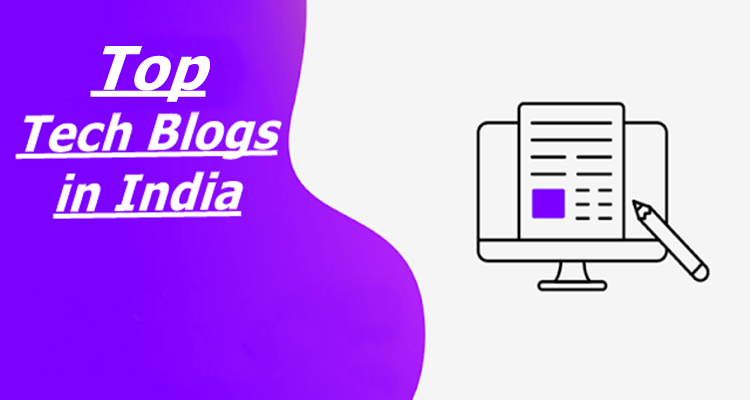The new MacBook Pro with Touch Bar may be the laptop you always wanted but that price tag is sure to put it out of reach for most people. If you want to see how the Touch Bar works, there is another way. Touché is a free Mac app that simulates the Touch Bar. Sure, it’s not going to magically replace the function keys on your Mac’s keyboard, but it appears on screen and gives you a fair idea of what the Touch Bar can do.
Touché remains always on top, so if you open Photos or Messages, it doesn’t get hidden under these windows. Take any of these apps full screen and it disappears. When Touché is on screen it shows you all of the functions the Touch Bar would. If you have a document open in Pages, Touché shows Bold, Italics, Underline, Indents, and other function. Siri, volume, and brightness are almost always there, along with the Esc key. If you hit the fn key on the keyboard, Touché shows all function keys. This means that pretty much anything you can do with a Touch Bar on the MacBook Pro 2016, Touché can simulate it for you.
That begs the question – who is this app for? If you want to buy a new MacBook Pro but aren’t sure whether the Touch Bar is worth paying it, then Touché could be a useful app for you. You can see all the functions of the Touch Bar and figure out whether it’ll be useful for you. This goes beyond the usual trip to the store and fiddling with the new machine for a few minutes, which isn’t very helpful for most people.
Other than that, Touché could be extremely useful for developers. If you’re coding an app for Mac, this app gives you a good idea of how functions will look on the Touch Bar.
There’s just one small catch. Touché needs you to be on macOS 10.12.1 build 16B2657. Apple released two versions of macOS 10.12.1, so you might have to download the new build from this page in order to run Touché. Thankfully the app warns you about this and even gives you a link to the download the right macOS version.
[Source:- gadgets.ndtv]