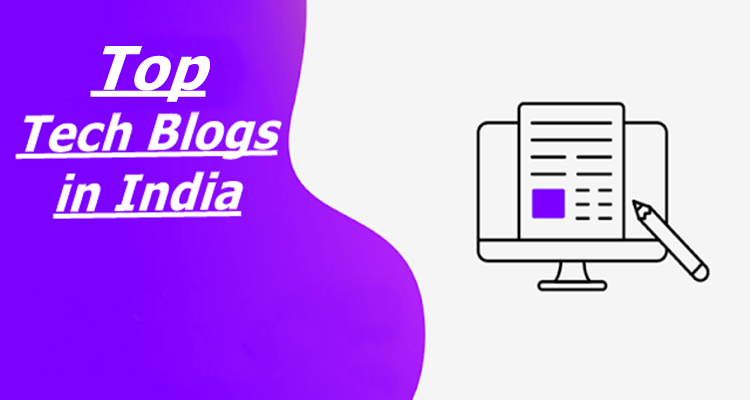HIGHLIGHTS
The app is eligible for Office 365 work and school subscription only
Planner was launched last year in June
It competes with services like Trello and Asana
Microsoft Planner that was first only available on the Web, but it has now arrived on mobile as well. The Microsoft Planner app for Android and iOS has also been launched, making managing tasks and planning teamwork activities easier on the go.
The Redmond giant had launched Planner last year in June as part of its productivity suit of apps for Office 365 business and school users. Planner is a collaboration tool aimed at organising team activities, and works similar to apps like Trello and Asana. It is bundled along with the Office 365 suite for free, and allows management of projects, teams, workflows, assign tasks, chat with members, and much more.
Now, the apps are available as a free download as well for all eligible Office 365 users. The app however doesn’t bring all the features that are available on the Web. On its blog, Microsoft explains, “Current Planner users can use this companion app to view and update their plans on the go, addressing feedback we’ve heard since the launch of the Planner Web app. For people who are new to Planner, you can first get started by visiting tasks.office.com. Once you’ve created your plans in the Web app, you can view and update those plans in the mobile experience.”
The Microsoft Planner app is fairly easy to use and lets you see all your tasks in one place. It lets you update the board when plans change by just dragging and dropping tasks between columns, and chat with members on the go. The app works currently only for Office 365 work or school subscription users only, and if you’re eligible, you can download the app from the App Store or Google Play Store for free.
For the latest tech news and reviews, follow Gadgets 360 on Twitter, Facebook, and subscribe to our YouTube channel.
Tags: Microsoft, Microsoft Planner, Microsoft Planner App, Microsoft Planner App Download, Apps, Android, Apple